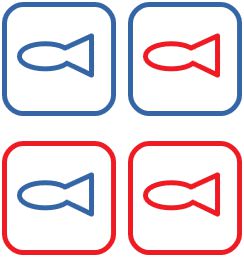Hide/show images, plugins and videos. Configurable per tab.
Hide Images per Tab - Firefox Add-On
Hide Images per Tab is a Firefox add-on that allows you to hide or show images, plugins, and videos. You can configure it per tab or per default, and your settings are preserved even after restarting Firefox or restoring tabs/windows. The add-on provides two buttons for easy toggling, one in the address bar for the current tab and one in the toolbar for any new tabs.
Add-on stats
Weekly download count: NaN
Firefox on Android: Yes
Risk impact: High risk impact 
Risk likelihood:
Manifest version: 2
Permissions:
- tabs
- sessions
- storage
- <all_urls>
Size: 50.44K
URLs: Website
Ranking
Other platforms
Not available on Chrome
Not available on Android
Not available on Edge
Want to check extension ranking and stats more quickly for other Firefox add-ons?
Install
Chrome-Stats extension
to view Firefox-Stats data as you browse the Firefox Browser Add-ons.
Add-on summary
You can show/hide images/videos per tab, or per default (which applies to any new tabs).
Your choices are preserved after you restart Firefox. If you restore a tab or a window, too.
You get two buttons:
- one in address bar, specific to the current tab
- one in tool bar, which sets the setting for any new tabs.
User reviews
by Tea3044, 2023-12-16
Add-on safety
Risk impact

Hide Images per Tab requires some sensitive permissions that could impact your browser and data security. Exercise caution before installing.
Risk likelihood

Hide Images per Tab is probably trust-worthy. Prefer other publishers if available. Exercise caution when installing this add-on.
Upgrade to see risk analysis details