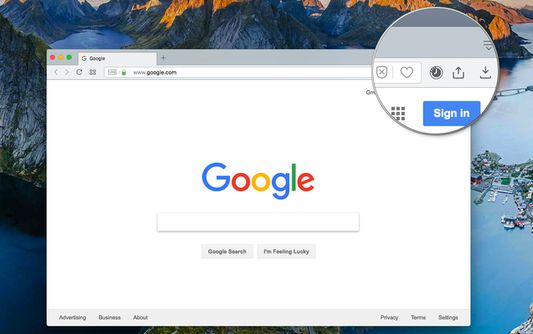Quickly delete/wipe your browser history for a defined period with one click
History Cleaner (History Eraser) - Firefox Add-on for Easy Data Cleaning
History Cleaner (History Eraser) is a Firefox extension offering the simplest way to wipe out your browser's history for a defined time period. It facilitates cleaning of history data from regular websites, protected sites as well as extension zone. This addon provides customization options for setting a desired deletion period and choosing the precise zone for data removal. It operates either via a user interface or a single-click headless mode based on user preference.
Add-on stats
Weekly download count: 20
Firefox on Android: No
Risk impact: Very low risk impact 
Risk likelihood:
Manifest version: 2
Permissions:
- storage
- browsingData
Size: 323.72K
URLs: Website
Ranking
Other platforms
Not available on Chrome
Not available on Android
Not available on Edge
Want to check extension ranking and stats more quickly for other Firefox add-ons?
Install
Chrome-Stats extension
to view Firefox-Stats data as you browse the Firefox Browser Add-ons.
Add-on summary
This extension is the simplest method to clear your browser history for a specific time frame. You have the flexibility to set a custom period through the options page, as well as define the zone for which you wish to delete the history data.
For a more thorough cleaning experience, try out my eCleaner: https://addons.mozilla.org/en-US/firefox/addon/ecleaner-forget-button/
With this extension, you can delete the history from three distinct contexts:
- Regular websites
- Protected websites (Websites installed as hosted applications)
- Extensions zone (Installed extensions and packaged applications)
Modes of Operation:
- Using the User Interface (UI): Click on the browser action, choose the desired cleaning period, and press the "Run Cleaning" button.
- Headless Mode (Single Click): Select the "Do not show this window" option after opening the interface. From then on, when you click on the browser action, the extension will automatically run the cleaning job in headless mode.
Frequently Asked Questions (FAQs):
See moreUser reviews
Pros
- Wipes cookies and saves form data
- Works with Firefox 57+
- Accuracy
Cons
- Login data might still remain after usage
- Could have more options
Most mentioned
- Cookies and login data
- More options
User reviews
欢迎光临翻墙部落!
打开天窗,听听外面的声音!
穿越迷雾,寻找人生真谛!
https://github.com/osurf/jzdy/blob/master/README.md?
by 翻墙部落, 2022-12-27
Add-on safety
Risk impact

History Cleaner (History Eraser) does not require any sensitive permissions.
Risk likelihood

History Cleaner (History Eraser) has earned a fairly good reputation and likely can be trusted.
Upgrade to see risk analysis details