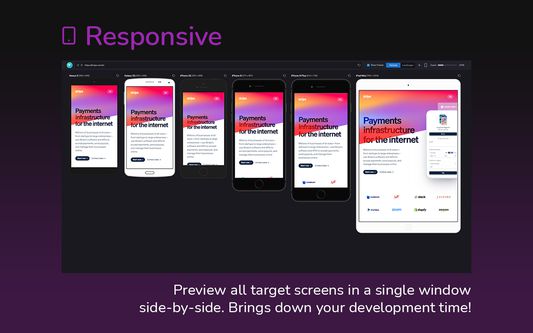Master web development with an all-in-one browser extension that helps you inspect, edit, test, debug, and optimize websites faster.
Manifest V3
Weekly download count: 24
Firefox on Android: No
Permissions:
- tabs
- scripting
- storage
- unlimitedStorage
- browsingData
- contextMenus
- downloads
- webNavigation
- declarativeNetRequest
- declarativeNetRequestFeedback See more
Host permissions:
- <all_urls>
- *://*/*
Size: 34.41M
Email: tr*****@gmail.com
URLs: Website
Full description: See detailed description
Source: Firefox Browser Add-ons
Updated: 19 hours ago
Ranking
# 3,986
Other platforms
User reviews
Pros
- Comprehensive suite of features for web developers
- Streamlines workflow and enhances productivity
- All-in-one interface that combines many tools
- User-friendly and consistent across different browsers
- Helpful for taking screenshots, inspecting elements, and copying styles
Cons
- Requires a subscription payment with no free features
- No demo or free trial available for testing
- Users feel misled by the lack of free features
- Perception of fake reviews or scam
- Activation key required to use the extension
Most mentioned
- Requires payment to unlock features
- No free version or trial available
- Offers many useful features for web development
- Positive impact on productivity for developers
These summaries are automatically generated weekly using AI based on recent user reviews. User
reviews may be inaccurate, spammy, or outdated.
User reviews
by 远离中共邪教快退出党团队, 2025-03-27
by Shurtu-gal, 2025-03-13
by 全民三退解体中共邪教, 2025-02-21
Add-on safety
Risk impact
Hoverify: All-in-one extension for web developers requires some sensitive permissions that could impact your browser and data security. Exercise caution before installing.
Risk impact analysis details
- Critical Grants access to browser tabs, which can be used to track user browsing habits and history, presenting a privacy concern.
- Critical ****** ****** ** *** ********* ****** * *********** ******** **** ** ** *** ******* *** ****** **** **** *** ******* *****
- High ****** ********* ** * ****** ******** ******** ********** * ******* ******* *****
- High ******* ******* **** *** ****** ***** *** ***** ** ******* **** ********* ********* ** * *********** *****
- High ****** ******* *** ********* ********* ******** ***** *** ** ********** ****** * ******** ******* *****
- Medium ****** ********** ** ******** ********** *** ********* ******* ******** ****** ******** ****** ********
- Low ******* ****** ** *** ********* ******** *************
Risk likelihood
Hoverify: All-in-one extension for web developers is probably trust-worthy. Prefer other publishers if available. Exercise caution when installing this add-on.
Risk likelihood analysis details
- High This extension was recently updated in the past month. New updates may not be stable or safe.
- High **** ********* *** *** **** ****** ********* ********** *** *** ** ****** ** *****
- Low **** ********* *** ***** **** **** * ****** **** ***** ********** *** **** ****** ** ** ****** *** *****
- Good **** ********* *** **** **** *******
Upgrade to see full risk analysis details
Similar add-ons
Here are some Firefox add-ons that are similar to Hoverify: All-in-one extension for web developers: