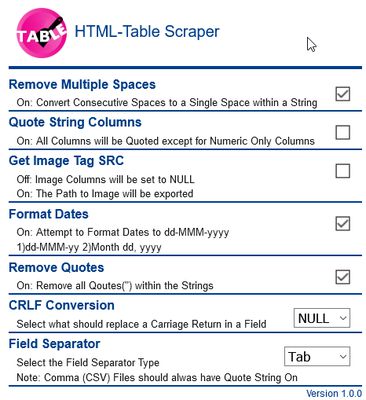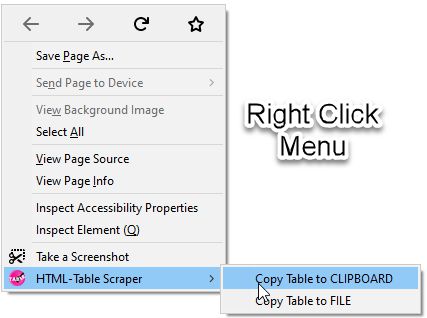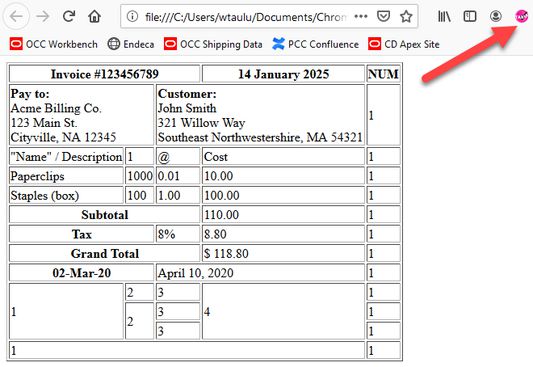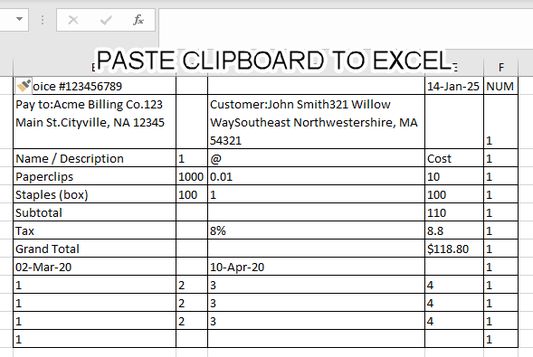Scrape HTML Table Data to Clipboard or Save-to-File in either CSV or TAB delimited with options
HTML-Table Scraper: An Essential Firefox Add-On
"HTML-Table Scraper" is a Firefox add-on that allows easy scraping of HTML table data. Users can copy this data to clipboard or save it as a CSV or TAB delimited file. It supports ColSpan and RowSpan, along with a multitude of formatting options. This tool also has advanced functionalities like formatting dates and extracting image SRC links.
Add-on stats
Manifest V2
Weekly download count: 55
Firefox on Android: No
Permissions:
- contextMenus
- activeTab
- storage
- <all_urls>
Size: 62.22K
Full description: See detailed description
Ranking
User reviews
by 全民三退解体中共邪教, 2025-02-21
I need to get the list from the table; no funny stuff or learning curves, you see, I am a busy man. This was exactly what I was looking for. I wish I could give some money but things are tight so I am giving love. You need a reason to try this and find the love I did. @Dev Thanks for giving your time and talent. God bless you.
by SirDragonDrop, 2024-11-13
Excellent! Thank you :) This saved me much time.
by Lorenzo J. Acosta Viana, 2024-08-15
Add-on safety
Risk impact

HTML-Table Scraper requires a few sensitive permissions. Exercise caution before installing.
Risk impact analysis details
- Critical Allows access to all websites, posing a significant security risk as it can monitor and modify data from any visited site.
- High ******* ******* **** *** ****** ***** *** ***** ** ******* **** ********* ********* ** * *********** *****
- Low ******* ****** ** *** ********* ********
Risk likelihood

We don't have sufficient data to confidently determine the risk likelihood of HTML-Table Scraper. Use it at your own risk.
Risk likelihood analysis details
- High This extension has low user count. Unpopular extensions may not be stable or safe.
- Low **** ********* *** ******* **** **** * ****** **** ***** ******** *** **** ****** ** ** ****** *** *****
- Low **** ********* *** ***** **** **** * ****** **** ***** ********** *** **** ****** ** ** ****** *** *****
- Good **** ********* *** **** **** *******
Upgrade to see full risk analysis details