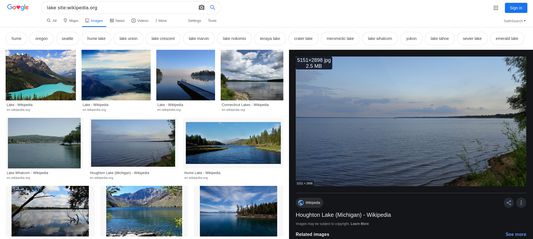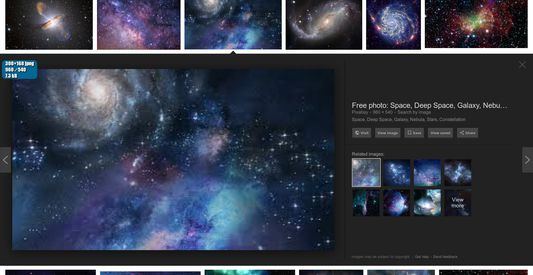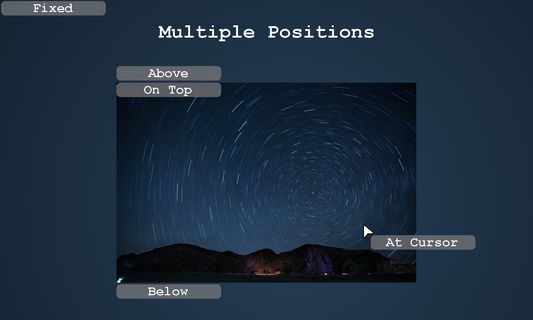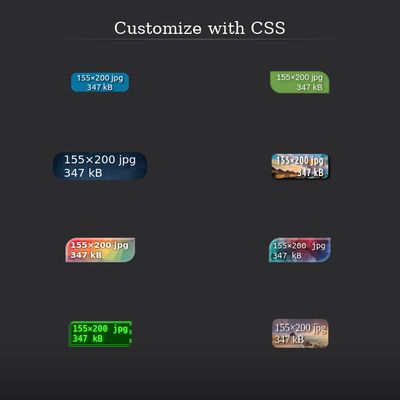Show image resolution, file type, and file size on mouse over
Image Data Firefox Add-on: Display Vital Image Detail
"Image Data" is a versatile Firefox add-on that provides an all-inclusive detail of any image on a webpage, new tab, or even local files. It displays the image's resolution, scaled resolution, file name, type, size, alt text, mime type, domain, pixel total, and modification date. By placing the cursor over an image, the user gets to see all these details promptly. It also includes the option of six position settings and comes with customizable elements via CSS. The add-on can be easily managed through keyboard shortcuts and a toolbar button.
Add-on stats
Weekly download count: 6
Firefox on Android: Yes
Risk impact: Moderate risk impact 
Risk likelihood:
Manifest version: 2
Permissions:
- <all_urls>
- storage
Size: 25.39K
Email: cu*****@gmail.com
Ranking
Want to check extension ranking and stats more quickly for other Firefox add-ons?
Install
Chrome-Stats extension
to view Firefox-Stats data as you browse the Firefox Browser Add-ons.
Add-on summary
Features:
- Display an image's:
- resolution
- scaled resolution
- file name
- file type
- file size
- alt text
- mime type
- domain
- pixel total
- modification date
- Works with images on a webpage, in a new tab, and even local files
- 6 position settings: over, before, or after the image, fixed, follow cursor, or tool tip
- Keyboard shortcuts and toolbar button to easily enable or disable the add-on
- Display of data fully customizable with CSS
User reviews
Pros
- Works very well and is useful
- Provides handy information, like image resolution, that follows the cursor
- Quick and easy to obtain information on images with the extension
Cons
- Interferes with Amazon's images, lacking site exception functionality
- Doesn't allow copying the information to the clipboard directly
- The delay option was initially missing, causing inconvenience
Most mentioned
- Extension is very useful and functions well
- Customization options for display of image information
- Requests for new features such as copying to clipboard, EXIF/IPTC data support, and toolbar activation button
User reviews
Does exactly what is advertised. Tooltip display of info is especially useful to me.
by Firefox user 16181994, 2024-06-26
Works very well, thanks
by RJ Ray, 2024-02-09
Add-on safety
Risk impact

Image Data requires a few sensitive permissions. Exercise caution before installing.
Risk likelihood

Image Data has earned a fairly good reputation and likely can be trusted.
Upgrade to see risk analysis details