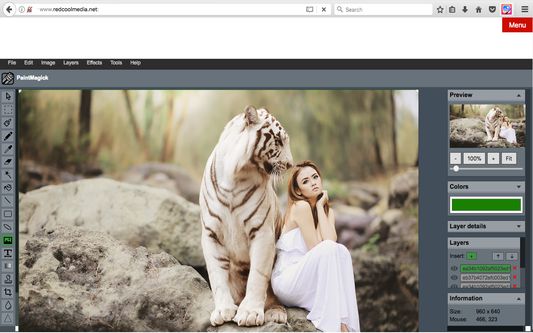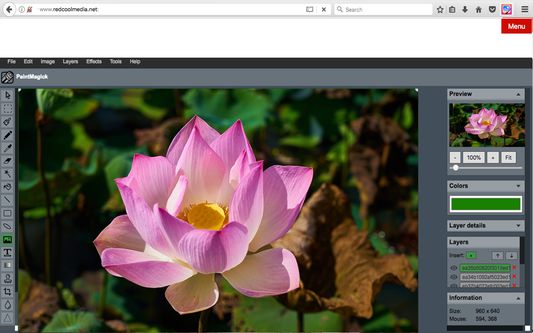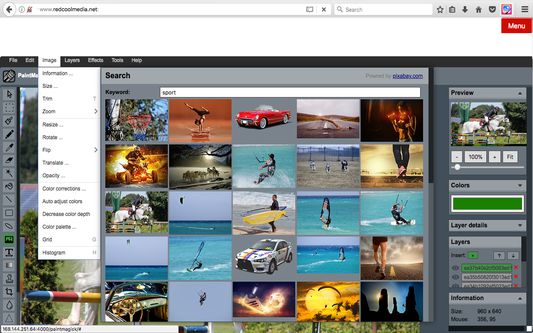Image editor PaintMagick for photos - Firefox add-on
Add-on stats
- storage
- webNavigation
- https://*/*
- http://*/*
Ranking
Other platforms
Add-on summary
PaintMagick is an image editor for photos and draws with advanced drawing features, effects and filters. It allows to create and edit images directly in the web browser. You can create images, paste from clipboard (ctrl+v) or upload from computer (using menu or drag & drop). Everything stays in your web browser.
Its main features are:
Files: open images, directories, URL, drag and drop, save (PNG, JPG, BMP, WEBP, animated GIF, JSON (layers data), print.
Edit: undo, cut, copy, paste, selection, paste from clipboard.
Image: information, EXIF, trim, zoom, resize (Hermite resample, default resize), rotate, flip, color corrections (brightness, contrast, hue, saturation, luminance), auto adjust colors, grid, histogram, negative.
Layers: multiple layers system, differences, merge, flatten, Transparency support.
Effects: Black and White, Blur (box, Gaussian, stack, zoom), Bulge/Pinch, Denoise, Desaturate, Dither, Dot Screen, Edge, Emboss, Enrich, Gamma, Grains, GrayScale, Heatmap, JPG Compression, Mosaic, Oil, Sepia, Sharpen, Solarize, Tilt Shift, Vignette, Vibrance, Vintage,
Tools: pencil, brush, magic wand, erase, fill, color picker, letters, crop, blur, sharpen, desaturate, clone, borders, sprites, key-points, color to alpha, color zoom, replace color, restore alpha, content fill.
User reviews
Add-on safety
Risk impact

Image editor PaintMagick for photos requires a few sensitive permissions. Exercise caution before installing.
Risk likelihood

Image editor PaintMagick for photos is probably trust-worthy. Prefer other publishers if available. Exercise caution when installing this add-on.