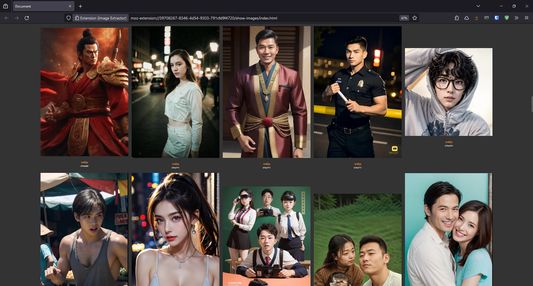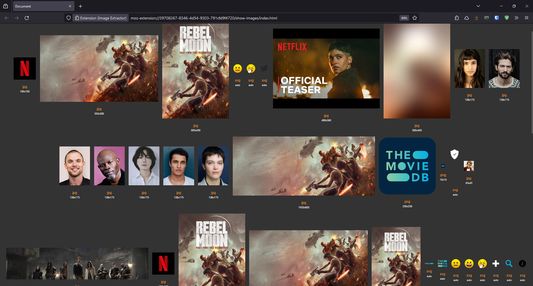Image Extractor
Add-on stats
- tabs
- webRequest
Ranking
Other platforms
Add-on summary
This extension help extract all images and show in new tab. It uses request interception technique to find images on any web page. When the browser initiate request, this extension will grab image's URL. All image's URL will pass through the validation process to make sure that it is valid and can load correctly.
Any image's width less than 5 pixels are ignored, because most of the time they are used for tracking purpose. The request interception technique used in this extension is very robust because it can extract more images than any other solution, even in difficult scenarios. For example, images that inside HTML5 canvas, images in CSS background, images that dynamic created with JavaScript.
If you find the number of images on the top of action button is too low, try re-load the page using SHIFT + F5. This will force the browser to re-initiate the request again (without fetching from cache) so the extension can grab the image's URL properly.
User reviews
Add-on safety
Risk impact

Image Extractor requires some sensitive permissions that could impact your browser and data security. Exercise caution before installing.
Risk likelihood

Image Extractor is probably trust-worthy. Prefer other publishers if available. Exercise caution when installing this add-on.