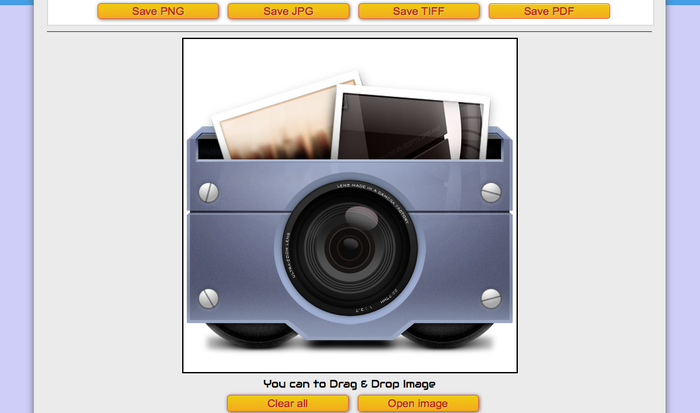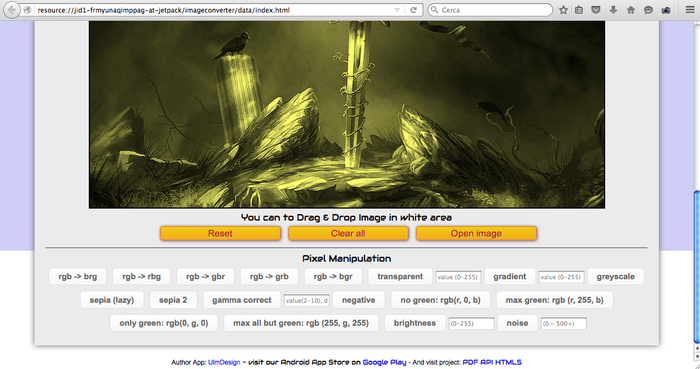Image Converter
An essential and practical HTML5 application for free-hand drawing and for the conversion of images in multiple formats.
What is Image Converter?
Image Converter is an essential and practical HTML5 application for free-hand drawing faster and for the conversion of images in multiple formats with API HTML5 file system. It features 6 different colors and thicknesses for drawing, saving in jpeg, png, tiff, or pdf, direct file access, and an eraser tool for corrections.
Stats
Rating:
5.00
(1)
Creation date:
2015-09-10
Weekly download count:
2
Firefox on Android:
Yes
Risk impact:
High risk impact
Risk likelihood:
Moderate risk likelihood
Manifest version:
2
Permissions:
- tabs
- activeTab
- downloads
- contextMenus
- <all_urls>
Size:
483.80K
Stats date:
Chrome-Stats Rank
Other platforms
Not available on Chrome
Not available on Edge
Want to check extension ranking and stats more quickly for other Firefox add-ons?
Install
Chrome-Stats extension
to view Chrome-Stats data as you browse the Firefox Browser Add-ons.
Summary
All client-side solution add-on for Browser Firefox: an essential and practical application for free-hand drawing faster and for the conversion of images in multiple formats with API HTML5 file system.
Features
- For the drawing of the lines you can choose 6 different colors and thicknesses
- You can save in four convenient formats: jpeg, png, tiff and pdf
- You can withdraw your files directly from the file system of your device
- In the application, available eraser tool to correct the drawings
Safety
Risk impact
Image Converter is risky to use as it requires a number of sensitive permissions that can potentially harm your browser and steal your data. Exercise caution when installing this add-on. Review carefully before installing. We recommend that you only install Image Converter if you trust the publisher.
Risk likelihood
Image Converter is probably trust-worthy. Prefer other publishers if available. Exercise caution when installing this add-on.
Upgrade to see risk analysis details