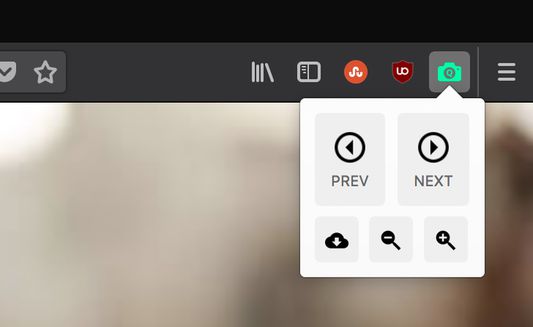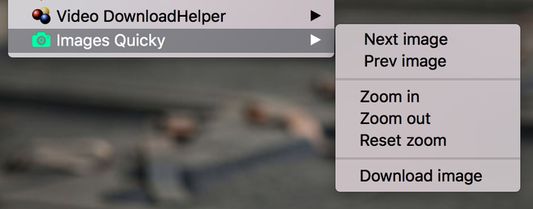Quick browse URL images gallery! Next/prev, zoom and download! ;)
Images Quicky - Quick Browse URL Images Gallery
Images Quicky is a Firefox add-on that allows users to quickly browse and navigate through URL images in a gallery. With features like zoom, download, and key combinations for going next or previous, it enhances the browsing experience for image-centric websites.
Add-on stats
Weekly download count: 2
Firefox on Android: Yes
Risk impact: Moderate risk impact 
Risk likelihood:
Manifest version: 2
Permissions:
- tabs
- webNavigation
- downloads
- contextMenus
Size: 391.99K
Email: fl*****@gmail.com
Ranking
Other platforms
Not available on Chrome
Not available on Android
Not available on Edge
Want to check extension ranking and stats more quickly for other Firefox add-ons?
Install
Chrome-Stats extension
to view Firefox-Stats data as you browse the Firefox Browser Add-ons.
Add-on summary
Images Quicky button will be active only on tabs with numeric image name in URL, for example http://www.example.com/gallery/image-name-0001.jpg.
When Images Quicky is active, you can use also the context menu (right click on the image) or go next/prev image with these key combinations:
- Next image: ALT + .
- Prev image: ALT + ,
User reviews
Almost perfect but moving backwards from 01.jpg to 00.jpg does not work (easy to fix). Also moving from 10.jpg to 9.jpg does not work. The Add on assumes previous in the series must be 09.jpg but this is not always the case (easy to fix: if 09.jpg gives not found error, then try removing leading zero(es)). Moving forward works fine.
by Art of Walls, 2024-07-15
Gan Jing World is a clean, curated universe and a dynamic, overlapping network of integrated platforms and services. ==> https://www.ganjing.com
by GanJingWorld, 2022-12-25
Add-on safety
Risk impact

Images Quicky requires a few sensitive permissions. Exercise caution before installing.
Risk likelihood

Images Quicky is probably trust-worthy. Prefer other publishers if available. Exercise caution when installing this add-on.
Upgrade to see risk analysis details