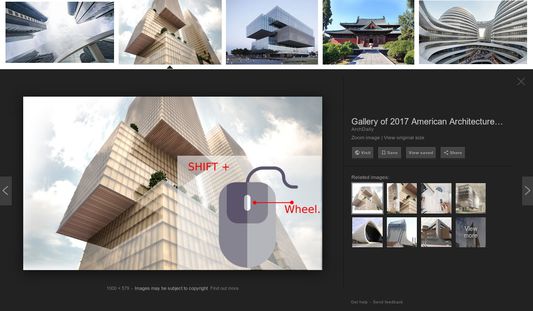Enlarge (zoom in) images and videos "inline" (in place) using shift + mouse wheel.
In Zoom: Inline Image and Video Enlarger Firefox Add-on
"In Zoom" is a user-friendly Firefox add-on that enhances your browsing experience by allowing you to enlarge images and videos inline, i.e., without opening in a separate window or popup. Use the combination of shift and mouse wheel for easy control. The zoomed images can also be moved as needed for better access. It is open source and suggestions for improvement are always welcome.
Add-on stats
Weekly download count: 20
Firefox on Android: No
Risk impact: Moderate risk impact 
Risk likelihood:
Manifest version: 2
Permissions:
- storage
- contextMenus
Size: 469.16K
Email: ko*****@gmail.com
URLs: Website
Ranking
Want to check extension ranking and stats more quickly for other Firefox add-ons?
Install
Chrome-Stats extension
to view Firefox-Stats data as you browse the Firefox Browser Add-ons.
Add-on summary
Enlarge photos and videos "inline", using shift + mouse wheel.
This extension works "inline", i.e. images are not displayed in a popup - instead they are enlarged exactly where they are.
When zoomed in/out, you can drag the image around, if necessary.
If you have any suggestions, please don't hesitate to reach me on [email protected] or file an issue on the github page above.
New in version 1.3: a shortcut for bringing the element to the front, in case it's covered by other elements ( https://github.com/kpion/inzoom/issues/5 )
User reviews
Pros
- Extremely useful and effective add-on for zooming images and videos.
- Simple and easy to use, with seamless integration into Firefox.
- Customizable features that can enhance user experience.
- Helps users with specific tasks, such as reading old handwriting or improving video viewing on ultrawide monitors.
Cons
- Some issues with the drag feature not working consistently.
- Limited compatibility with certain full-screen extensions.
- Users desire additional features like right-click zooming and image rotation.
Most mentioned
- Works perfectly and integrates well with Firefox.
- Simple to use and effective.
- Useful for viewing content without black bars on ultrawide monitors.
- Some bugs or issues reported with dragging functionality.
User reviews
by TechyonHavok, 2024-12-02
by Firefox user 11141400, 2023-12-06
Add-on safety
Risk impact

In Zoom requires a few sensitive permissions. Exercise caution before installing.
Risk likelihood

In Zoom has earned a fairly good reputation and likely can be trusted.
Upgrade to see risk analysis details