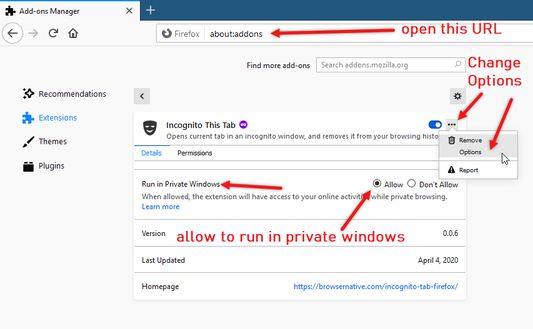Open the current tab in an incognito (private) window, and remove it from the browsing history.
Incognito This Tab: Open Current Tab Privately - Firefox Add-On
"Incognito This Tab" is a practical Firefox add-on that allows users to open their current tab in an incognito or private window. This add-on effectively removes the tab from the browsing history, helping users maintain their privacy. Users can easily open tabs in private windows using the toolbar button, by using the keyboard command Alt + I, or the context menu option. This extension requires 'Run in Private Windows' permission to function properly.
Add-on stats
Weekly download count: 16
Firefox on Android: No
Risk impact: Low risk impact 
Risk likelihood:
Manifest version: 2
Permissions:
- contextMenus
- activeTab
- history
- storage
Size: 95.11K
Email: br*****@gmail.com
URLs: Website
Ranking
Want to check extension ranking and stats more quickly for other Firefox add-ons?
Install
Chrome-Stats extension
to view Firefox-Stats data as you browse the Firefox Browser Add-ons.
Add-on summary
Open current tab in an incognito (private) window. Use its toolbar button, keyboard command (Alt + I) or the context menu option to open the current tab in a new private window.
Note: This extension requires "Run in Private Windows" permission to work properly. Visit our home page for more information: https://browsernative.com/incognito-tab-firefox/
User reviews
Pros
- Easy to use for private browsing
- Removes pages from browsing history
- Works well for moving tabs to private mode
Cons
- Not working anymore for some users
- Closes the tab instead of moving it to private mode
- Issues with tab management between windows
Most mentioned
- Functionality issues, with the add-on failing to open tabs in private mode
- Easy to use and convenient for private browsing
- Tabs not being removed from recent closed tabs after incognito
User reviews
The only move-to-private add-on that also removes the moved page from browsing history.
by Firefox user 12674689, 2024-11-18
欢迎光临翻墙部落!
打开天窗,听听外面的声音!
穿越迷雾,寻找人生真谛!
https://github.com/osurf/jzdy/blob/master/README.md?
by 翻墙部落, 2022-12-27
Add-on safety
Risk impact

Incognito This Tab requires very minimum permissions.
Risk likelihood

Incognito This Tab has earned a fairly good reputation and likely can be trusted.
Upgrade to see risk analysis details