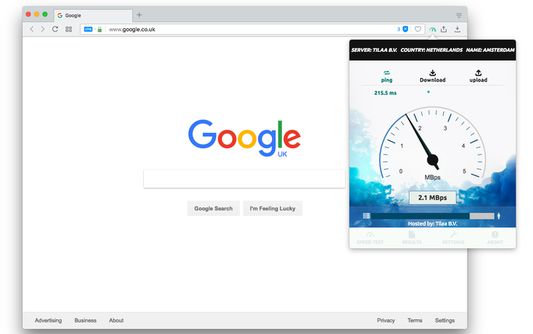Internet Speed Test: Firefox Add-on for Connection Speeds
Add-on stats
- tabs
- storage
- <all_urls>
- alarms
Ranking
Other platforms
Add-on summary
This extension can be used to measure real-time and average internet connection speed either to the nearest center or a center that is specified by user.
The extension provides a toolbar panel for easy internet measurements. In the settings page you can find a server that is located in a particular region of interest (by default the fastest server gets selected for measurement).
For FAQs please visit: http://add0n.com/speed-test.html
For bug reports use: https://github.com/ray-lothian/internet-speed-test/issues
User reviews
- Requires access to all data
- Privacy concerns
- Access to all web page data
- Privacy
User reviews
Add-on safety
Risk impact

Internet Speed Test requires some sensitive permissions that could impact your browser and data security. Exercise caution before installing.
Risk likelihood

Internet Speed Test is probably trust-worthy. Prefer other publishers if available. Exercise caution when installing this add-on.