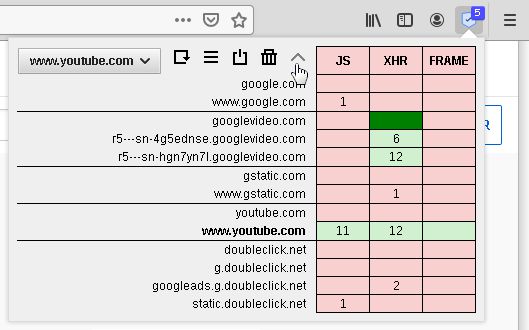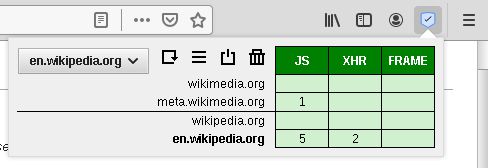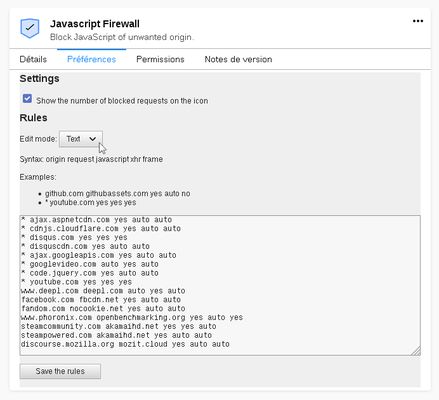Block JavaScript of unwanted origin.
JavaScript Firewall Add-on - Block Unwanted Scripts
JavaScript Firewall is a Firefox add-on that enables advanced users to block JavaScript from unwanted origins. It provides a user-friendly interface to configure rules for allowing or blocking JavaScript code, data requests, and external content on specific websites. The add-on allows users to create domain-specific rules and provides options for managing settings and rules. With JavaScript Firewall, users can enhance their web browsing security and control the execution of JavaScript on different websites.
Add-on stats
Weekly download count: 2
Firefox on Android: No
Risk impact: High risk impact 
Risk likelihood:
Manifest version: 2
Permissions:
- storage
- webRequest
- webRequestBlocking
- webNavigation
- *://*/*
Size: 17.56K
URLs: Website
Other platforms
Not available on Chrome
Not available on Android
Not available on Edge
Want to check extension ranking and stats more quickly for other Firefox add-ons?
Install
Chrome-Stats extension
to view Firefox-Stats data as you browse the Firefox Browser Add-ons.
Add-on summary
This extension is intended for advanced users. Some websites will require configuration to work properly.
For each website, you can decide from which domains JavaScript is allowed. By default, only scripts from the same domain than the website are allowed.
Interface
- The table shows how many requests have been blocked or allowed on the web page for each domain. Each column of the table represents a type of request:
- JS: javascript code: <script> and Workers
- XHR: data request: XMLHttpRequest, Fetch, WebSocket, Beacon, ping, and Content-Security-Policy-report
- FRAME: external content: <iframe>, <frame>, <object> and <embed>
- dark red: blocked explicitly
- light red: blocked by a more general rule
- light green: allowed by a more general rule
- dark green: allowed explicitly
- The drop-down list at the top left indicates on which websites the rules apply. By default, a rule only applies to the website's domain and it's subdomains. If you want to create a rule that applies to all websites, select "all websites".
- The 5 buttons:
- Reload: For the new rules to take effect, the page must be reloaded.
- List: Manage the settings and the rules you have created. You can use the text mode to manually edit your rules (4th screenshot)
- Disable/Enable: When disabled, the addon will not block anything for the current tab but will still count requests.
- Delete: Delete the rules you have created for the current website.
- Arrow: Display all the parent domains. It makes it possible to create a rule which will apply to all its subdomains.
- The badge on the icon shows the number of blocked requests.
- Make Youtube works (1st screenshot)
- Go to a Youtube video and click on the addon icon
- Click on the arrow button to display the parent domains
- Allow XMLHttpRequest (XHR) for googlevideo.com
- Reload the page
- Allow embedded YouTube videos on all websites (2nd screnshot)
- Go to a Youtube video
- Click on the arrow button to display the parent domains
- Select "all websites" in the drop-down list
- Allow JS, XHR and FRAME for www.youtube.com and XHR for googlevideo.com
- Allow everything for a website (3rd screenshot)
- Make the "JS", "XHR" and "FRAME" cells dark green
User reviews
It says: "The popup does not work in private browsing."
Can you explain why??
Let me decide where I want to run it.
I gave it permissions to run in private windows! Please fix this!
Rating 2, cause totally useless. It is even more required to secure javascripts in private windows!
Will adjust rating when this gets fixed.
There is no reason to block running extension menu in private windows.
by SedUz, 2024-11-22
Mann kann die Scripte auf jeder Seite separat anpassen. Besser wie viele andere Scriptblocker, wo man gar nichts einstellen kann. Ich kann diesen empfehlen nach meinen Erfahrungen. Wichtig ist nicht die Cache im Browser Löschen dort werden die Einstellungen gespeichert!
by Killer2005de, 2023-04-18
Add-on safety
Risk impact

Javascript Firewall requires some sensitive permissions that could impact your browser and data security. Exercise caution before installing.
Risk likelihood

Javascript Firewall has earned a fairly good reputation and likely can be trusted.
Upgrade to see risk analysis details