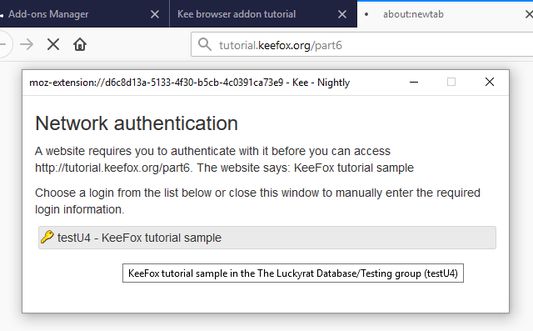Kee - Password Manager: Secure Sign-In & High-Security Passwords
Add-on stats
- alarms
- tabs
- contextMenus
- storage
- clipboardWrite
- webNavigation
- activeTab
- privacy
- webRequestAuthProvider
- webRequest
- <all_urls>
Ranking
Other platforms
Add-on summary
- Secure and automatic sign in to all your favourite websites
- Protect your personal and financial data by letting Kee create and remember high security passwords for you
- Your passwords stay under your control, protected by the most popular and thoroughly tested open source secure password storage system
- Open source with no adverts
Kee offers an easy and cheap password management solution via the Kee Vault service. This is available for a free trial period with no credit card required. If you decide that's not for you, the add-on can instead work with the free KeePass Password Safe 2 software and we offer step by step instructions for how to install and configure that to work on your Windows machine (and it can also be made to work on Mac and Linux with a bit more effort, with multiple guides existing to help in that endeavour)
Who we are
Kee has been the most highly rated Mozilla Firefox password management extension for nearly 10 years! The extension used to be called KeeFox and we have recently changed our icon to coincide with the announcement of the Kee Vault password manager service.
You can look forward to even more improvements this year and join the discussion on the community forum to let us know what features you'd most like to see developed next.
Having trouble?
If you would like to try Kee and it is not working for you, please use the help resources at https://forum.kee.pm/t/help-and-support/24 since requests for support within review comments will remain un-noticed for a year or longer.
See moreUser reviews
- Works well with KeePass
- Great value for daily workflow
- Good application overall
- Integral part of the workflow
- Open-source addon
- Disables Firefox's own password manager
- Recent version requires subscription and account
- Promotes Kee Vault, which some users dislike
- Lacks option to hide expired logins
- Issues with password management integration
- Concerns about recent changes requiring payment
- Reliance on RPC plugin for functionality
User reviews
Add-on safety
Risk impact

Kee - Password Manager requires a lot of sensitive permissions. Exercise caution before installing.
Risk likelihood

Kee - Password Manager is probably trust-worthy. Prefer other publishers if available. Exercise caution when installing this add-on.