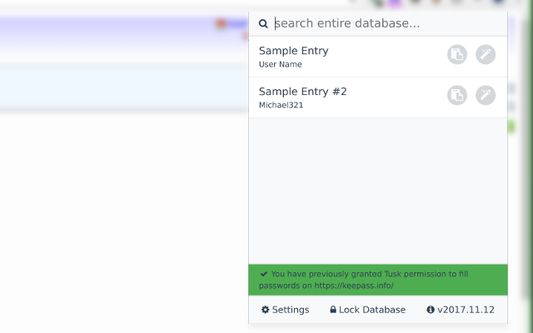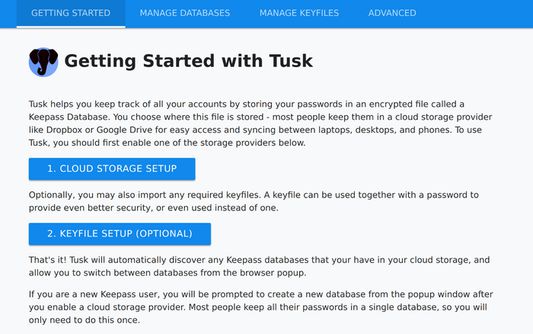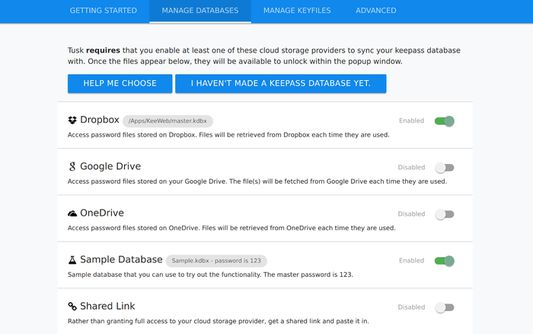Tusk adds KeePass functionality to your browser. It does not require a KeePass desktop application to be installed on your PC.
Tusk can access KeePass files stored in Dropbox, Google Drive, Onedrive, OwnCloud, and NextCloud.
KeePass Tusk - Password Access and Autofill
KeePass Tusk - Password Access and Autofill is a Firefox add-on that enhances your browser with KeePass functionality, allowing read-only password autofill from KDBX files stored in cloud services like Dropbox and Google Drive, without the need for a KeePass desktop application. It supports KDBX 4 databases, OTP, and offers improved security practices. Note that it does not support Firefox for Android or editing capabilities.
Add-on stats
Weekly download count: 78
Firefox on Android: No
Risk impact: Moderate risk impact 
Risk likelihood:
Manifest version: 2
Permissions:
- activeTab
- scripting
- storage
- clipboardWrite
- identity
- alarms
- notifications
- https://*/*
- http://*/*
- file:///*/*
Size: 1.25M
Email: br*****@outlook.com
URLs: Website
Ranking
Other platforms
Not available on Android
Not available on Edge
Want to check extension ranking and stats more quickly for other Firefox add-ons?
Install
Chrome-Stats extension
to view Firefox-Stats data as you browse the Firefox Browser Add-ons.
Add-on summary
Tusk is once again under active maintenance
Please read the addon review guide before leaving a review: Tusk is not intended to edit or add new passwords.
Tusk is a read-only password fill utility. It is compatible with KeePass 2 and KDBX version 4 databases, and can autofill usernames and passwords.
It can be used with:
- Google Drive
- Dropbox
- Onedrive
- OwnCloud and NextCloud
It includes:
See moreUser reviews
Pros
- Easy to setup and works
- Compatible with other password managers such as AuthPass
- Great for situations where KeePass is installed portable
Cons
- No longer actively maintained
- Doesn't support Argon2 key transformation
- Cannot add new entry to database
- Issues with logging into database
- Does not keep local Keepass file synchronized
Most mentioned
- Abandoned or not regularly updated
- Useful when it worked
- Issues with certain features or functionalities
User reviews
rip
by Kadircan Erşahin, 2023-10-10
Add-on safety
Risk impact

KeePass Tusk - Password Access and Autofill requires a few sensitive permissions. Exercise caution before installing.
Risk likelihood

KeePass Tusk - Password Access and Autofill is probably trust-worthy. Prefer other publishers if available. Exercise caution when installing this add-on.
Upgrade to see risk analysis details