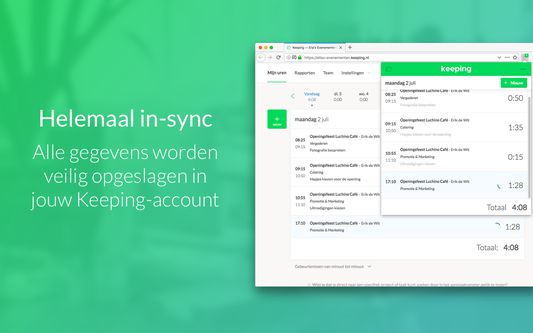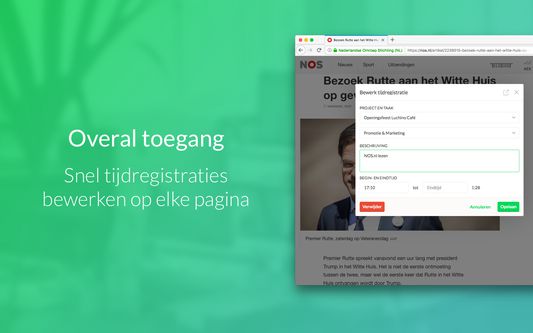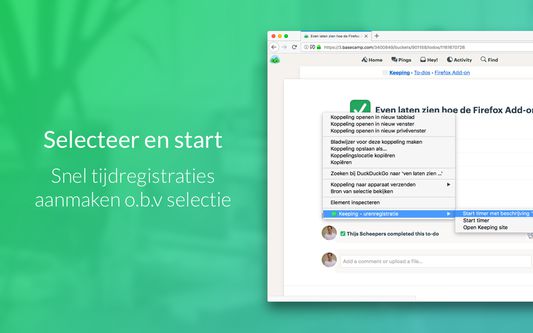Keeping – Time Tracker
Add-on stats
- storage
- activeTab
- contextMenus
- identity
- https://*.keeping.nl/
- https://*.keeping-staging.nl/
Ranking
Other platforms
Add-on summary
Track hours directly in your browser through the Keeping Firefox add-on. With Keeping you will always have a clear overview of your productivity and working hours. You can use this add-on to manage your hours and time on every page, while everything is synced in real time and securely stored in your Keeping account.
Keeping Plus: Integration with project management tools is available through Keeping Plus. Get access to your time tracking directly within Basecamp Classic, Basecamp 2, Basecamp 3, Jira, Asana, Trello and GitHub. Make sure you log in with (at the least) a Plus plan enabled account. View all possible plans and prices on our pricing page https://keeping.nl/pricing.
How do I use Keeping for Firefox?
- Register an account on https://keeping.nl/
- On this page press: 'Add to Firefox'.
- Keeping for Firefox has now been added to your browser and is ready for use.
- Open the add-on by clicking the Keeping icon next to the navigation bar.
- The add-on opens in a pop-over, there you can log in by pressing the green "Log in with Keeping" button.
- After you've logged in, select your organization within Keeping.
- You are now ready to track time from every page in your browser.
If you experience problems with the add-on, you can contact us at [email protected].
See moreAdd-on safety
Risk impact

Keeping – Time Tracker requires some sensitive permissions that could impact your browser and data security. Exercise caution before installing.
Risk likelihood

Keeping – Time Tracker is probably trust-worthy. Prefer other publishers if available. Exercise caution when installing this add-on.