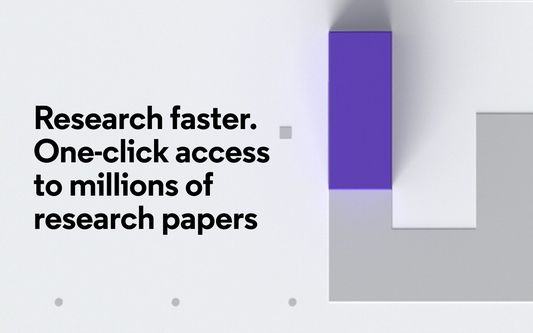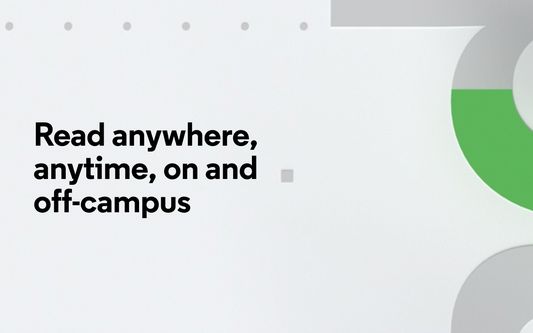EndNote Click - Fast Access to Research PDFs
Add-on stats
- http://*/*
- https://*/*
- tabs
- cookies
- storage
- webRequest
- webRequestBlocking
- webNavigation
Other platforms
Add-on summary
The official EndNote browser extension.
Access millions of research paper PDFs in one click on Web of Science, Meta, PubMed and thousands more academic websites. Save time navigating paywalls, logins and redirects.
EndNote Click helps you get to your full-text PDFs faster by securely connecting you to your library’s journal subscriptions and open access content.
Once you have the PDF, you can easily export it to your favorite reference management tool or download it to your desktop.
Get started in two minutes and find out why researchers at thousands of universities are already using EndNote Click.
Try it for yourself.
Please check with your librarian or IT department for recommendations regarding the use of browser plugins.
User reviews
- Forced sign-up for normal functionality
- Lack of written instructions
- No indication of how to use it
- Forced sign-up
User reviews
Add-on safety
Risk impact

EndNote Click requires some sensitive permissions that could impact your browser and data security. Exercise caution before installing.
Risk likelihood

EndNote Click may not be trust-worthy. Avoid installing if possible unless you really trust this publisher.