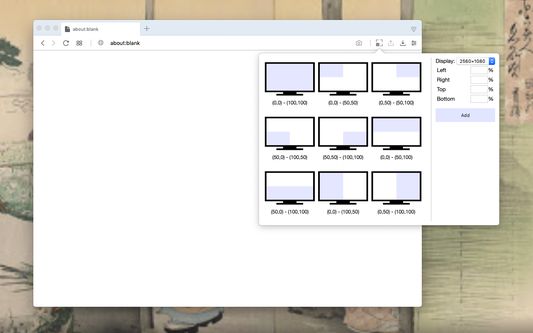Window Resizer - Powerful Browser Window Layout Resizer
Add-on stats
- storage
Ranking
Other platforms
Add-on summary
YouTube Preview: https://www.youtube.com/watch?v=lVv5ezDgnHY https://www.youtube.com/watch?v=Oq4vTTLGWuY
A simple yet powerful layout resizer extension for browser windows. This extension enables the user to adjust the current window's layout size based on the pre-defined set or any new custom dimension. Each dimension is visually shown in a toolbar popup for easy access. The extension gets left, top, right, and bottom positions in percent unit and changes the window size to these values. This extension detects all the monitors in your system and allows one of the monitors to be the reference for the alignment. Also, this extension supports keyboard shortcuts for the first six alignments in the popup. It means that you can re-align to any of these six alignments without opening the popup and just by pressing a user-defined keyboard set. Each item in the popup is draggable. The user can change the arrangement of the items or even remove or add new items.
Note: This extension uses a non-persistent background script to be completely idle when it is not active
As of version 0.1.4, you can define a custom window size for the startup. Once the extension loads, it sets this user-defined window size for the currently active window.
User reviews
Add-on safety
Risk impact

Window Resizer does not require any sensitive permissions.
Risk likelihood

Window Resizer has earned a fairly good reputation and likely can be trusted.