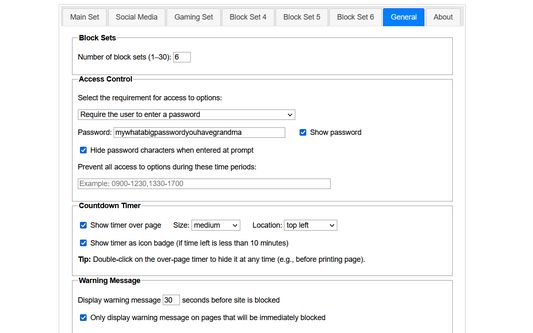LeechBlock NG is a simple productivity tool designed to block those time-wasting sites that can suck the life out of your working day. All you need to do is specify which sites to block and when to block them.
LeechBlock NG - Productivity Add-On for Firefox
"LeechBlock NG" is a free Firefox add-on that aids productivity by allowing users to block distractions. This tool blocks specific websites during certain time periods, or after a user-set time limit, to help users better manage their time. It features multiple functions like immediate site lockdown, options access control, delayed access, and the ability to block a range of sites using wildcards.
Add-on stats
Manifest V3
By: James Anderson
Rating: 4.80 
3 new ratings
(1,718)
Weekly download count: 1,949
Firefox on Android: Yes
Permissions:
- alarms
- downloads
- history
- menus
- storage
- tabs
- unlimitedStorage
- webNavigation
Host permissions:
- <all_urls>
Size: 432.81K
Email: le*****@proginosko.com
URLs: Website
Full description: See detailed description
Ranking
# 201 ▼ 2
Other platforms
Not available on Android
User reviews
Pros
- Flexible and easy to use for blocking distracting sites
- Effective in improving productivity and reducing time wasted on social media and entertainment websites
- Customizable blocking options and granular control over access to sites
- Helps combat addictions to platforms like YouTube and supports better focus during work hours
Cons
- Unintuitive interface that can make it difficult to configure settings
- Increased RAM usage reported by some users
- Lack of support for locking extensions on mobile devices
- Desire for cloud sync features to ease setup for multiple devices
Most mentioned
- Flexibility and ease of use in blocking sites
- Improvement in productivity
- Customization and control over blocking options
- Unintuitive interface
User reviews
by Firefox user 18874224, 2025-03-09
by Firefox user 18852107, 2025-03-07
by envoltorio, 2025-03-06
Add-on safety
Risk impact

LeechBlock NG requires some sensitive permissions that could impact your browser and data security. Exercise caution before installing.
Risk impact analysis details
- Critical Grants access to browser tabs, which can be used to track user browsing habits and history, presenting a privacy concern.
- Critical ****** ****** ** *** ********* ****** * *********** ******** **** ** ** *** ******* *** ****** **** **** *** ******* *****
- High ****** ********* ** * ****** ******** ******** ********** * ******* ******* *****
- High ******* ******* **** *** ****** ***** *** ***** ** ******* **** ********* ********* ** * *********** *****
- Medium ****** ********** ** ******** ********** *** ********* ******* ******** ****** ******** ****** ********
- Low ******* ****** ** *** ********* ********
Risk likelihood

We don't have sufficient data to confidently determine the risk likelihood of LeechBlock NG. Use it at your own risk.
Risk likelihood analysis details
- High This extension was recently updated in the past month. New updates may not be stable or safe.
- Low **** ********* *** ***** **** **** * ****** **** ***** ********** *** **** ****** ** ** ****** *** *****
- Low **** ********* *** **** **** ****** ******* ********** **** ****** ** ** ****** *** *****
- Good **** ********* *** **** **** *******
Upgrade to see full risk analysis details