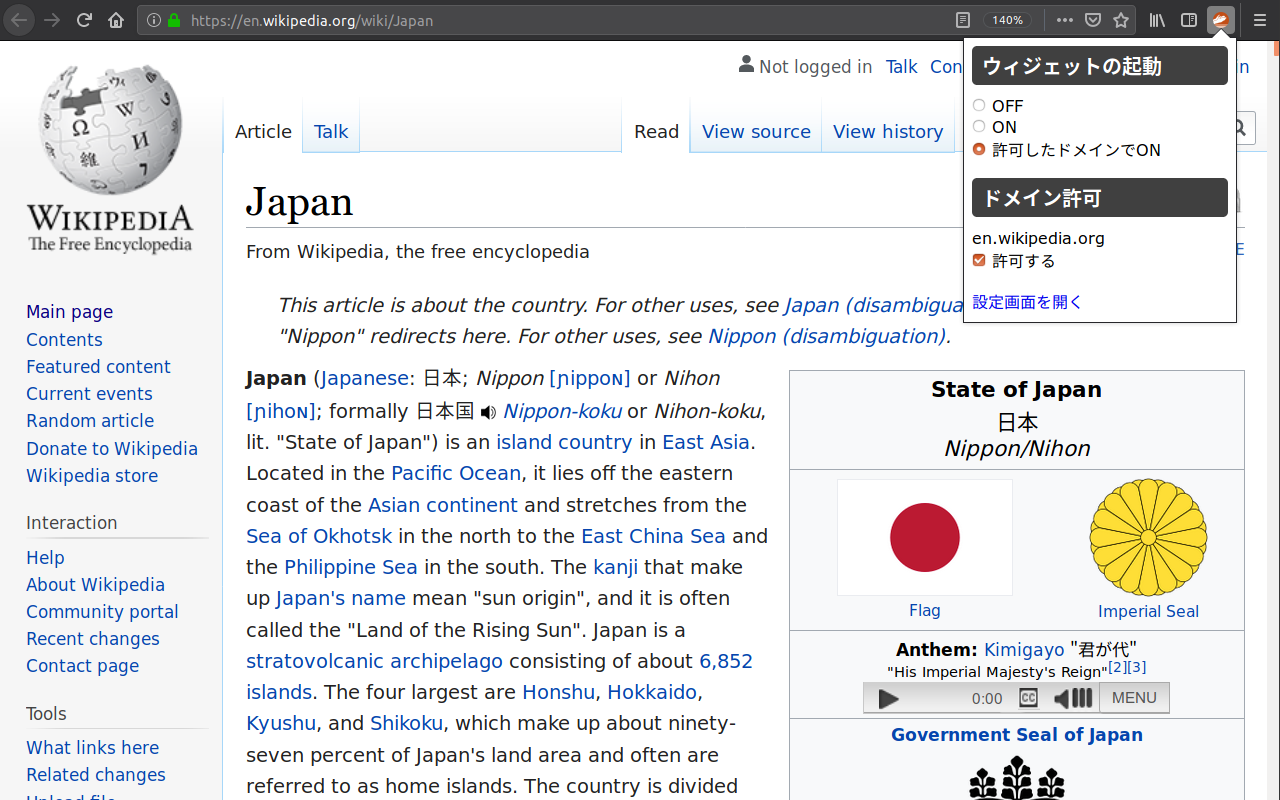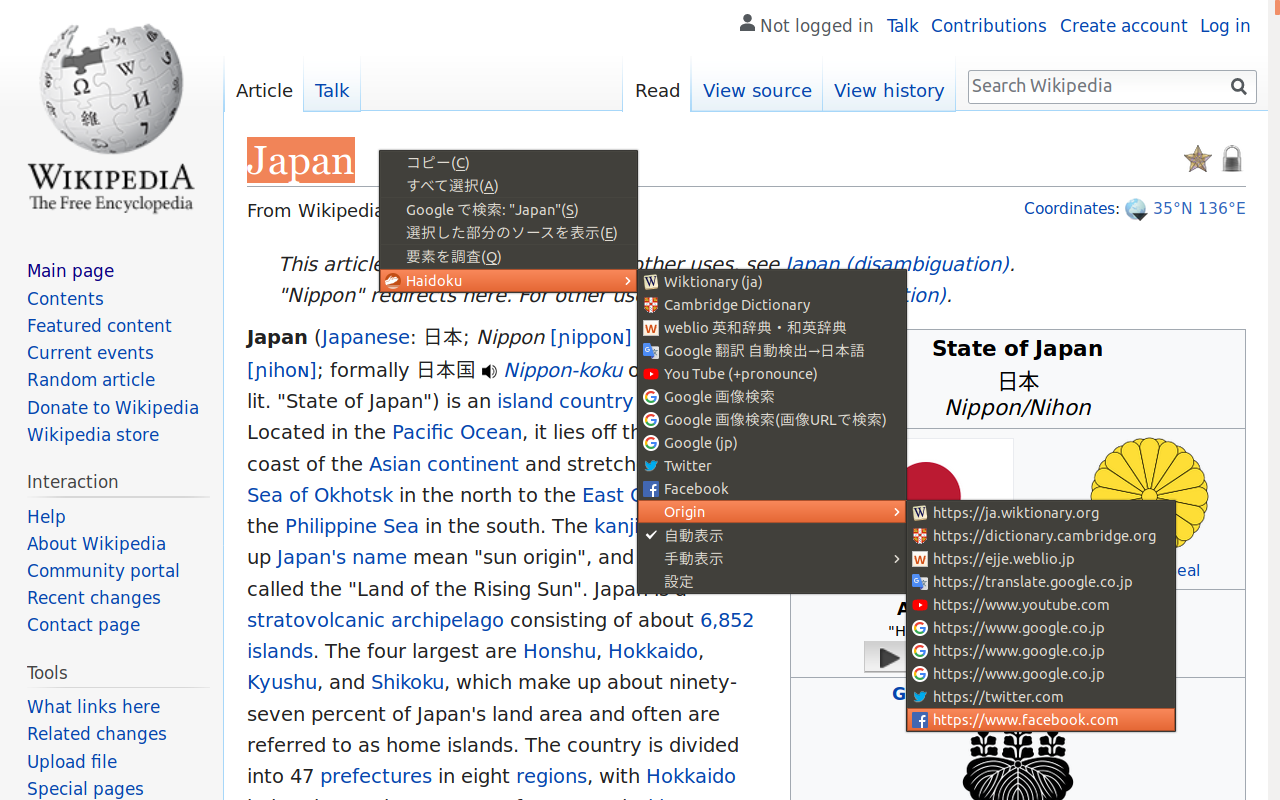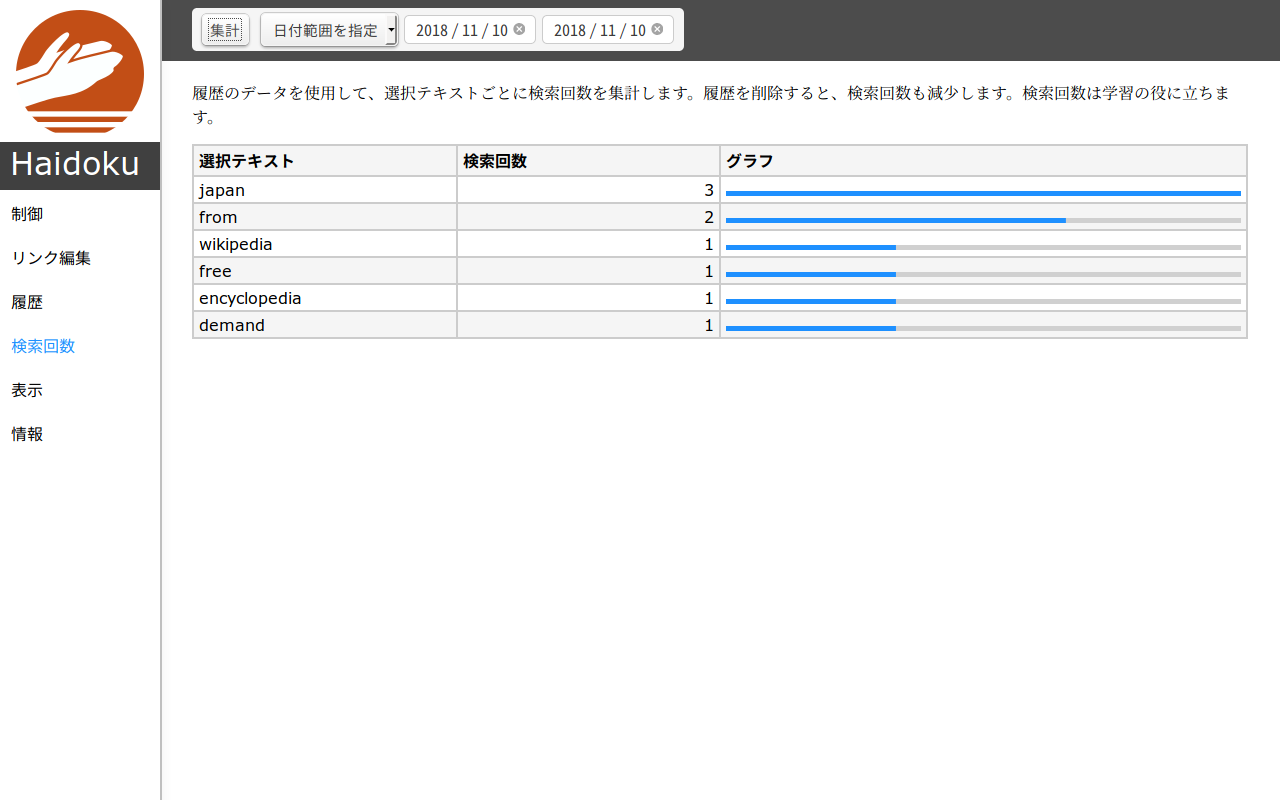Haidoku
Display contents of Wiktionary and Wikipedia in the window.
What is Haidoku?
"Haidoku" is a Firefox add-on that allows you to display the contents of Wiktionary and Wikipedia in a window. With this add-on, you can read websites while studying languages and access search links easily.
Stats
By:
ryosuke ohta
Users:
17
Rating:
4.50
(4)
Creation date:
2018-05-22
Weekly download count:
NaN
Firefox on Android:
No
Risk impact:
Moderate risk impact
Risk likelihood:
Low risk likelihood
Manifest version:
2
Permissions:
- <all_urls>
- activeTab
- contextMenus
- storage
- notifications
Size:
114.88K
Email:
ry*****@gmail.com
URLs:
Website
Stats date:
Chrome-Stats Rank
Other platforms
Not available on Chrome
Not available on Edge
Want to check extension ranking and stats more quickly for other Firefox add-ons?
Install
Chrome-Stats extension
to view Chrome-Stats data as you browse the Firefox Browser Add-ons.
Summary
Haidoku is written as 拝読 in Japanese characters. It means to read something with respect.
Select text, the widget is displayed. The widget provides dictionaries and search links. You can read websites while studying languages.
The widget has functions below.
- Display Wiktionary and Wikipedia contents.
- Display search links like Google, Cambridge Dictionary, etc.
It possible settings below.
- Execute in specific domains.
- Edit link.
- History.
- Change widget layout.
- Change languages of Wiktionary and Wikipedia.
User reviews
please add alt hotkey as well, Ctrl and shift are used for other tasks
Edit:
Thanks!
Alt however conflicts with the menu bar toggle, here's how to disable it:
Go to 'about:config?filter=ui.key.menuAccessKeyFocuses' website and search for 'ui.key.menuAccessKeyFocuses'. Disable it and it and problem is solved.
It would be awesome if the extention overwrote this firefox function automatically.
Thanks again for listening to the feedbacks!
by
Firefox user 15624791, 2020-03-07
by
Firefox user 12710261, 2018-09-28
選択したテキストを、右クリックメニューから英辞郎で検索することもできる。Quantum になってから探してたけどようやく見つけれた。
by
caramelopardalis, 2018-08-15
Safety
Risk impact
Haidoku may not be safe to use and it requires some risky permissions. Exercise caution when installing this add-on. Review carefully before installing.
Risk likelihood
Haidoku has earned a fairly good reputation and likely can be trusted.
Upgrade to see risk analysis details