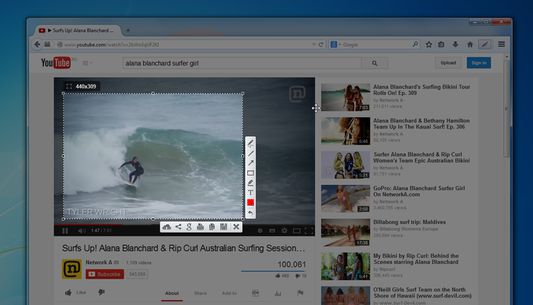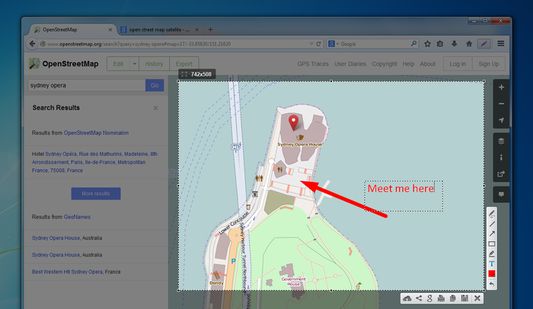Lightshot (screenshot tool) - Effortlessly capture and edit screenshots
Add-on stats
- <all_urls>
- tabs
- activeTab
- storage
- unlimitedStorage
- notifications
- clipboardWrite
- downloads
- cookies
Ranking
Other platforms
Add-on summary
Lightshot is a tool allowing you to easily make screenshots of any selected area in a browser tab. You just hit Lightshot icon on the toolbar or status bar, then select area you want to make a screenshot from and click “Save” or “Upload to server". In case of uploading you instantly get link to a screenshot you’ve just uploaded. It is possible to resize and move selection area right in a browser tab without opening any additional applications. That makes the process very simple and easy. You also can edit your screenshots (add text, draw lines and more other functions).
User reviews
- Simple and easy to use
- Works well on PC and laptop
- Useful editing options
- No way to copy the screenshot to the clipboard
- Lacks scrolling feature for full-page screenshots
- Zooming issues on Mac OS
- Need for copying to clipboard
- Absence of scrolling feature
- Performance issues on different operating systems
User reviews
Add-on safety
Risk impact

Lightshot (screenshot tool) requires some sensitive permissions that could impact your browser and data security. Exercise caution before installing.
Risk likelihood

Lightshot (screenshot tool) has earned a fairly good reputation and likely can be trusted.