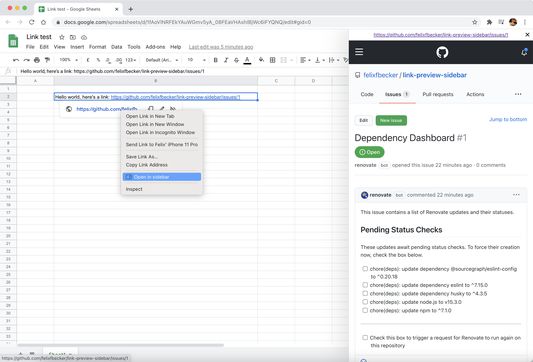Preview links in a sidebar instead of a new tab.
Link Preview Sidebar - Firefox Add-on
Link Preview Sidebar is a Firefox add-on that allows you to preview links in a sidebar instead of a new tab. With this add-on, you can open links in the sidebar by right-clicking on them or holding the Alt key while clicking on the link. Experience a more convenient way to preview links with Link Preview Sidebar for Firefox.
Add-on stats
Weekly download count: 8
Firefox on Android: No
Risk impact: High risk impact 
Risk likelihood:
Manifest version: 2
Permissions:
- contextMenus
- webRequest
- webRequestBlocking
- tabs
- <all_urls>
Size: 82.30K
URLs: Website
Ranking
Want to check extension ranking and stats more quickly for other Firefox add-ons?
Install
Chrome-Stats extension
to view Firefox-Stats data as you browse the Firefox Browser Add-ons.
Add-on summary
There are two ways to open a link in the sidebar:
- Right click on a link and select "Open in sidebar"
- Hold the
Altkey while clicking a link (⌥on macOS)
User reviews
How to adjust the sidebar width for more content of page?
by 南无阿弥陀佛, 2022-09-06
Add-on safety
Risk impact

Link Preview Sidebar requires some sensitive permissions that could impact your browser and data security. Exercise caution before installing.
Risk likelihood

Link Preview Sidebar has earned a fairly good reputation and likely can be trusted.
Upgrade to see risk analysis details