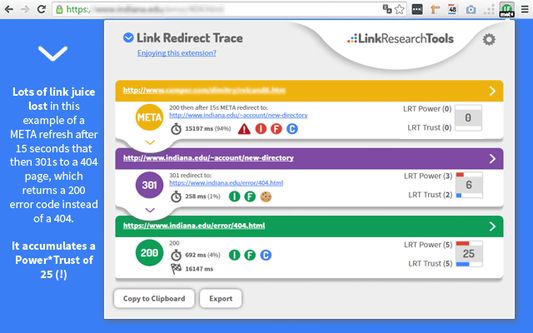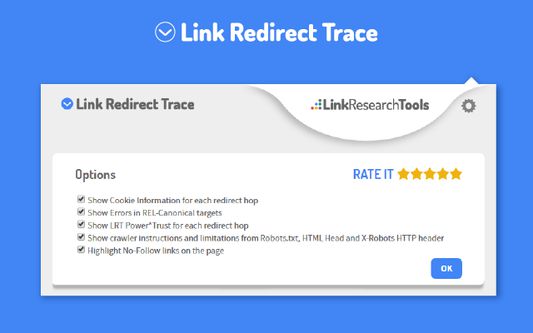Link Redirect Trace - Comprehensive SEO Analysis Add-on
Add-on stats
- <all_urls>
- activeTab
- tabs
- http://*/*
- https://*/*
- webRequest
- webNavigation
- storage
- downloads
Ranking
Other platforms
Add-on summary
Perform advanced, comprehensive and most important correct analysis of links, redirects, and REL-canonicals. Use this extension for your SEO analysis, On page SEO, Off page SEO, competitor analysis and more.
Here are some of the things you can use the Link Redirect Trace plugin for: •check and find problems in your On page SEO •check and find problems in your Off page SEO (incoming links) •check your competitor’s links •check your affiliate links – understand who’s setting which cookie •understand the full redirect chain and reduce the hops if possible for faster load times •check your links after a website migration or redesign •check if a shortened URL points to a dangerous website •trace a hacker website redirect •track links from advertising and affiliate networks
See instantly if a hop if the page is blocked in robots.txt or X-Robots-Tags, has NOINDEX/NOFOLLOW tags on it or other technical issues like Bot-specific blocking. You can also see all cookies that are placed on each redirect hop. You can see the strength of each link and redirect page and analyze “LRT Power*Trust” (Power like Google PageRank and Trust like “Trust Rank” for each redirect hop.
See moreUser reviews
- Easy to use and understand.
- Great at showing redirect paths.
- Helpful for debugging site issues
- Simple to use, provides info on response/loading time of pages.
- Useful for SEO, compatible with Firefox Quantum
- Slows down browser significantly.
- Adds significant time to browser opening and loading.
- Collects cookies.
- Inappropriate privacy policy.
- May cause browser to become sluggish
- Browser slowing down
- Easy to use.
- Helpful in tracking redirects
- Issues with Privacy Policy
- Useful for debugging site issues
User reviews
Add-on safety
Risk impact

Link Redirect Trace requires some sensitive permissions that could impact your browser and data security. Exercise caution before installing.
Risk likelihood

Link Redirect Trace is probably trust-worthy. Prefer other publishers if available. Exercise caution when installing this add-on.