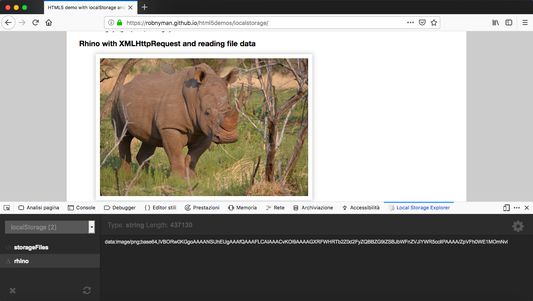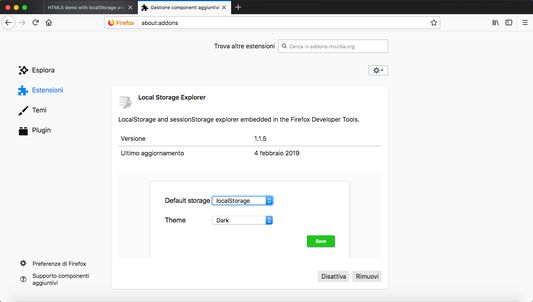LocalStorage and sessionStorage explorer embedded in the Firefox Developer Tools.
Local Storage Explorer - A Firefox Developer Tools Add-on
Local Storage Explorer is a Firefox add-on designed specifically to aid web developers in managing and inspecting localStorage and sessionStorage values. It's integrated within the DevTools panel for easy access. Key features include a JSON parser and beautifier, insights into value types and length, the ability to delete keys and clear storage with a click, and user-friendly light and dark themes. Works perfectly with a responsive design layout.
Add-on stats
Rating: 3.29 
(7)
Creation date: 2019-02-06
Weekly download count: 9
Firefox on Android: No
Risk impact: High risk impact 
Risk likelihood:
Manifest version: 2
Permissions:
- tabs
- http://*/*
- https://*/*
Size: 323.25K
URLs: Website
Ranking
Other platforms
Not available on Chrome
Not available on Android
Not available on Edge
Want to check extension ranking and stats more quickly for other Firefox add-ons?
Install
Chrome-Stats extension
to view Firefox-Stats data as you browse the Firefox Browser Add-ons.
Add-on summary
With this WebExtension you can explore localStorage and sessionStorage values. It integrates with DevTools panel
Features
- JSON parser & beautifier
- Shows value type and length
- Delete keys and clear storage in one click
- Light and Dark themes to set in option page
- Responsive design
User reviews
by Lucky Lao, 2023-01-23
Add-on safety
Risk impact

Local Storage Explorer requires some sensitive permissions that could impact your browser and data security. Exercise caution before installing.
Risk likelihood

Local Storage Explorer has earned a fairly good reputation and likely can be trusted.
Upgrade to see risk analysis details