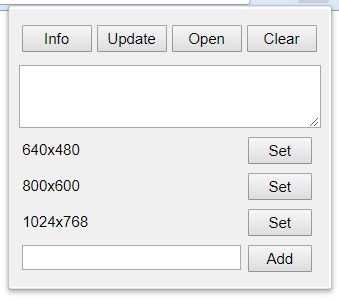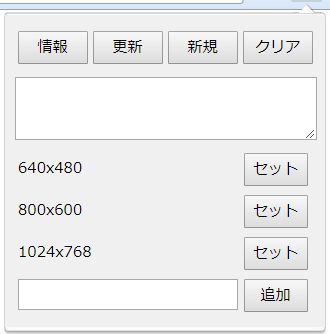It resizes the browser window to the specified position and size, or open it to the specified position and size.
Lyncis Resizer: Resize and Open Browser Windows
Lyncis Resizer is a Firefox add-on that provides convenient features to resize and open browser windows by specifying their positions and sizes. It enables users to get and apply window dimensions, open new windows in desired positions, manage presets, and more.
Add-on stats
Firefox on Android: Yes
Risk impact: Very low risk impact 
Risk likelihood:
Manifest version: 2
Permissions:
- storage
Size: 23.71K
Ranking
Other platforms
Not available on Chrome
Not available on Android
Not available on Edge
Want to check extension ranking and stats more quickly for other Firefox add-ons?
Install
Chrome-Stats extension
to view Firefox-Stats data as you browse the Firefox Browser Add-ons.
Add-on summary
[Info]: Get the position and size in the current window, and put it into the text area. [Update]: Apply to this window the position and size in the text area. [Open]: Open new window in the position and size in the text area. [Clear]: Clear the text area. [Set]: Set the registered position and size in the text area. [Add]: Add the position and size in the text area as the named presets. If you click with pressing the ALT key, you can remove the presets.
User reviews
Well, seems a good idea but, incomplete. Updating only moves the window to the requested location but, what about if some one wants to edit the layout? Plus, no keyboard short cuts.
by Firefox user 12472700, 2019-11-25
Works real good and simple, however I can't edit or remove entries, even with ALT pressed
by Firefox user 14495873, 2019-09-09
Add-on safety
Risk impact

Lyncis Resizer does not require any sensitive permissions.
Risk likelihood

Lyncis Resizer is probably trust-worthy. Prefer other publishers if available. Exercise caution when installing this add-on.
Upgrade to see risk analysis details