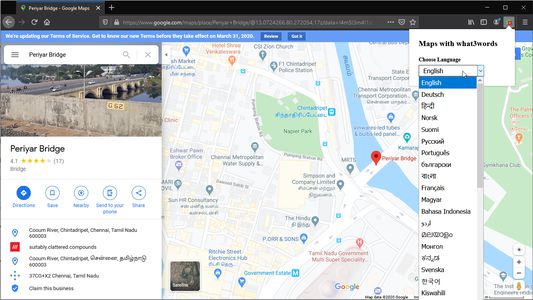Get what3words addresses in Google and Bing Maps. Supports 40 languages.
Maps with what3words - Firefox Add-on for Google/Bing Maps
"Maps with what3words" is a Firefox add-on that integrates what3words addresses into Google and Bing Maps. This allows users to search with a what3words address in the browser's address bar, Google search, or directly inside Google/Bing maps. It also provides the ability to find the what3words address of any given location on these maps. It supports 40 languages, making geolocation more precise and globally accessible.
Add-on stats
Weekly download count: 4
Firefox on Android: No
Risk impact: High risk impact 
Risk likelihood:
Manifest version: 2
Permissions:
- webRequest
- storage
- <all_urls>
Size: 1.13M
Ranking
Want to check extension ranking and stats more quickly for other Firefox add-ons?
Install
Chrome-Stats extension
to view Firefox-Stats data as you browse the Firefox Browser Add-ons.
Add-on summary
Get what3words addresses in Google and Bing Maps. Search for what3words locations in map. Supports 40 languages.
* Search with what3words address in chrome address bar, google search, google/bing maps
* Find what3words address of a location in google/bing maps
For more details,
Google Maps: https://www.notion.so/Using-what3words-in-Google-Maps-87e0b23d05b3485bb17101345ba3e111
Bing Maps: https://www.notion.so/Using-what3words-in-Bing-Maps-ec84ead5163d4d6a969ef60f65227340
User reviews
Pros
- Works well with Chrome
- Can see & copy What3Words from Bing Maps
- Works when there is space between /// and the 3 words
Cons
- Doesn't work with several versions of Firefox
- Problems with locating saved W3W addresses
- Difficulty in adding the icon to toolbar
- High level of permissions required
- Inconsistent or no results when searching for addresses
- Only displays option to select language
- Does not work with Google Maps
Most mentioned
- Incompatibility with various versions of Firefox
- Issues with integration with Google Maps
- Problems in locating addresses
- High permissions request
User reviews
It works like a charm!
by Danilo, 2023-09-23
Add-on safety
Risk impact

Maps with what3words requires some sensitive permissions that could impact your browser and data security. Exercise caution before installing.
Risk likelihood

Maps with what3words has earned a fairly good reputation and likely can be trusted.
Upgrade to see risk analysis details