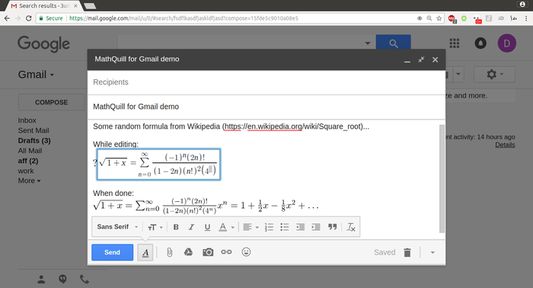MathQuill for Gmail - Firefox Add-on
Add-on stats
- storage
- activeTab
Ranking
Other platforms
Add-on summary
This browser plugin allows you to edit formulas in Gmail messages using a graphical formula editor.
The script uses MathQuill as the formula editor, and the CodeCogs server (with their generous permission [1]) for generating the images.
When editing a mail, press Ctrl-M to insert a formula. Edit the formula that appears in the interactive formula editor. Press enter to convert it into a picture. (You have to exit the formula editor via enter, otherwise the picture will not be updated.)
To edit an existing formula, either click on it, or position the cursor after it and press Ctrl-M.
See the Wiki (https://github.com/dominique-unruh/mathquill-for-gmail/wiki) for more information.
See moreUser reviews
Add-on safety
Risk impact

MathQuill for Gmail requires some sensitive permissions that could impact your browser and data security. Exercise caution before installing.
Risk likelihood

MathQuill for Gmail has earned a fairly good reputation and likely can be trusted.