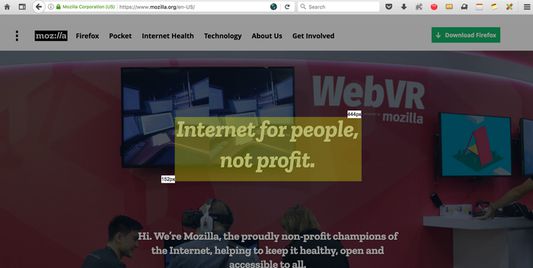Draw a ruler across any webpage to check the width, height, or alignment of page elements in pixels.
Measure-it: Firefox Add-on for Webpage Dimension Inspection
"Measure-it" is a fast and simple Firefox add-on that allows users to accurately measure the dimensions of elements on any webpage in pixels. With customizable UI and keyboard shortcuts, users can easily draw a ruler across any webpage to check the width, height or alignment of its elements. Please note that this may not work on addons.mozilla.org.
Add-on stats
Weekly download count: 424
Firefox on Android: No
Risk impact: Very low risk impact 
Risk likelihood:
Manifest version: 2
Permissions:
- activeTab
- storage
Size: 27.16K
Email: tr*****@gmail.com
URLs: Website
Ranking
# 444 ▲ 2
Want to check extension ranking and stats more quickly for other Firefox add-ons?
Install
Chrome-Stats extension
to view Firefox-Stats data as you browse the Firefox Browser Add-ons.
Add-on summary
Draw a ruler across any webpage to check the width, height, or alignment of page elements in pixels.
Keyboard shortcuts Mac - Command+Shift+O Windows/Linux - Alt+Shift+M This can be changed from Add-on preferences. Features
- Fast
- Simple
- Customizable UI/shortcuts from preferences
User reviews
Pros
- Super useful
- Interesting and convenient addon
- Runs technically flawless
- First class tool for measurements
Cons
- Added spam to email address
- Did not work as expected, causing frustration
- Rectangle created cannot be moved
Most mentioned
- Does not function as expected
- Causes spam-related issues
- User-friendly for measuring needs
User reviews
This has added spam to my email address, and I hate it.
by Barry, 2025-01-17
Super useful!
by ZayneH, 2024-11-17
by frostbyte, 2024-08-07
Add-on safety
Risk impact

Measure-it does not require any sensitive permissions.
Risk likelihood

Measure-it has earned a fairly good reputation and likely can be trusted.
Upgrade to see risk analysis details