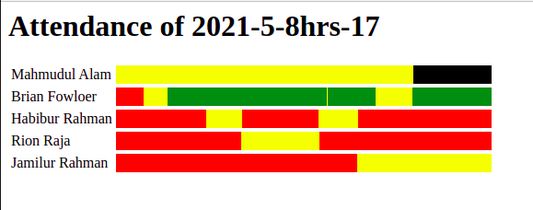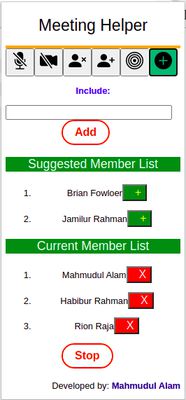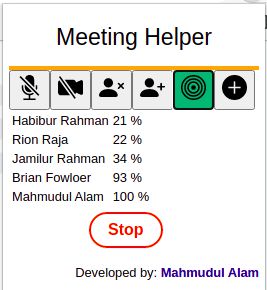Meeting helper - Firefox add-on
Add-on stats
- tabs
- storage
Ranking
Other platforms
Add-on summary
Github You can use this to who when attended the meeting and when left. You can also see when a user turned his microphone or camera off. This extension will collect information during meeting and will make a text file and HTML graph report. You can use the graph directly for good overview of the participants. Also, you can use the Text file for further processing. All activities of this extension happens on your browser and never make any HTTP request nor save permanently.
Features
- See a list of participants whose microphone is off.
- See a list of participants whose video is off.
- See absent participants list.
- See extra participants list.
- See how much time a participants was active.
- A text file with realtime data when extension stopped.
- A HTML file with realtime graph data when extension stopped
Meaning of color and number in HTML and Text file 0 and red color stand for absent 1 and black color stand for present but microphone and video was off
See moreAdd-on safety
Risk impact

Meeting helper requires a lot of sensitive permissions. Exercise caution before installing.
Risk likelihood

Meeting helper has earned a fairly good reputation and likely can be trusted.