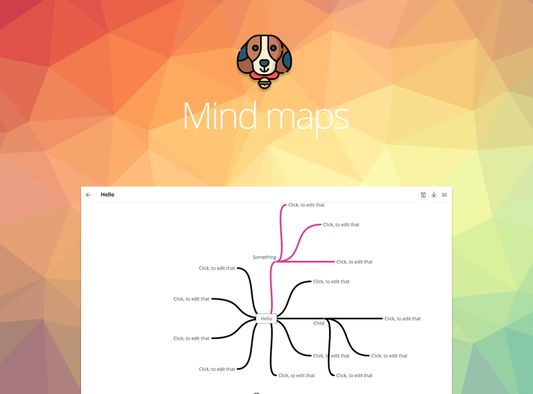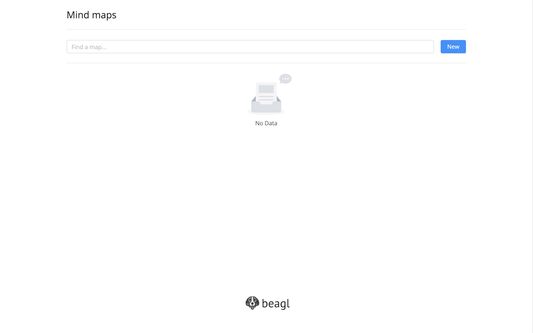The clear way to share complex information. Mind maps is a collaborative tool that helps you make sense of complex things.
mind-maps - Collaborative Tool for Clear Information Sharing
"mind-maps" is a collaborative Firefox add-on that enables users to create colored mind maps, save them locally, and export them to various formats. It provides a clear and effective way to share complex information and organize data visually.
Add-on stats
Weekly download count: 2
Firefox on Android: No
Risk impact: Very low risk impact 
Risk likelihood:
Manifest version: 2
Size: 2.45M
Email: *****@beagl.in
URLs: Website
Ranking
Other platforms
Not available on Chrome
Not available on Android
Not available on Edge
Want to check extension ranking and stats more quickly for other Firefox add-ons?
Install
Chrome-Stats extension
to view Firefox-Stats data as you browse the Firefox Browser Add-ons.
Add-on summary
Mind maps are useful for anyone to plan, take notes, visualise information, brainstorm, solve problems, study, and share information (to name just a few). There's really no limit to their uses! Everyone who values visual thinking, in business, education, or just in their personal life can find mind maps useful to organise information.
Feature list
- Create colored Mind Maps with our add-on.
- Save everything on local storage. Your mind maps will be with you in any time even without internet connection.
- Export to PNG, SVG, JPG.
- Keyboard shortcuts.
User reviews
De acuerdo con el comentario anterior, esta extensión es una pequeña joya. Solamente quisiera saber si está abandonada o seguirá mejorando, aparentemente no ha recibido actualizaciones por varios años. Sin embargo eso no le quita para nada su valor y la flexibilidad que después de usarlo puedas descargarlo en formato editable.
by tonio83, 2024-08-22
This is a wonderful extension. I've been looking for an app like this for a long time. It really works.
The main challenge is that the documentation is a little weak, so you have to play around and figure out how to do what you want to do, but the features are usually there. Once you find the features, they work.
One challenge is that, if I just and paste all of the text from a mind map into a text document, the text chunks show up in a random order.
My kludge is to be put an outline number and later (example: I.A.1) in front of each chunk. It would be better if the system would export the text in a well-organized outline form. Or, at least, automatically put an outline location code in front of each chunk.
But given how small the user community for this extension is and that it's free, the functionality is stunning. What a work of extension art.
by Firefox user 15489605, 2024-02-29
Add-on safety
Risk impact

mind-maps does not require any sensitive permissions.
Risk likelihood

mind-maps is probably trust-worthy. Prefer other publishers if available. Exercise caution when installing this add-on.
Upgrade to see risk analysis details