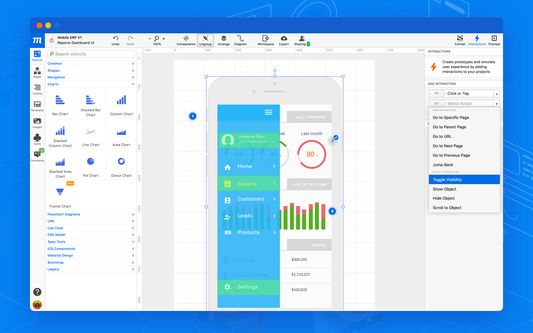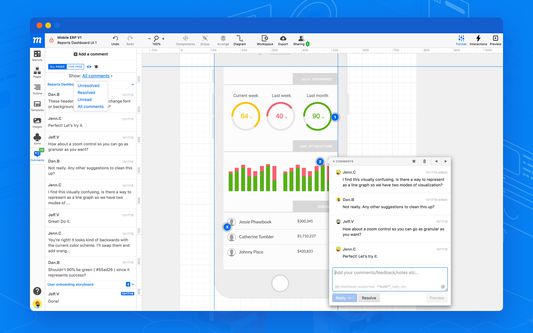Moqups Extension: Capture Screenshots, Eyedropper, and Create Projects
Add-on stats
- https://api.moqups.com/
- storage
- tabs
- unlimitedStorage
- <all_urls>
Ranking
Other platforms
Add-on summary
Capture Screenshots to the Library: Take screenshots of websites and save them directly to the Moqups app. Make a mood board, look for inspiration, or create quick mockups. Grab a visible area, a selection, or the entire page, and add it instantly to your Team Images library.
Enable Eyedropper for Color Picker: Enable the eyedropper in the Moqups app so you can target any color on the page, and apply it instantly to your design elements. Look for the newly activated eyedropper icon in the Format Panel’s color picker.
Create Projects and Jump to Moqups: Instantly create a new project, or go right to your account's Dashboard, by hitting the Moqups button in the top-right corner of your browser.
ABOUT MOQUPS Moqups is a visual collaboration tool that combines whiteboard, diagram, and design features in a single, online app. Think, plan and collaborate in real time to create a wide range of visual materials for any project: wireframes, mockups, diagrams, mind maps, dashboards, and prototypes.
User reviews
Add-on safety
Risk impact

Moqups Extension requires some sensitive permissions that could impact your browser and data security. Exercise caution before installing.
Risk likelihood

Moqups Extension has earned a fairly good reputation and likely can be trusted.