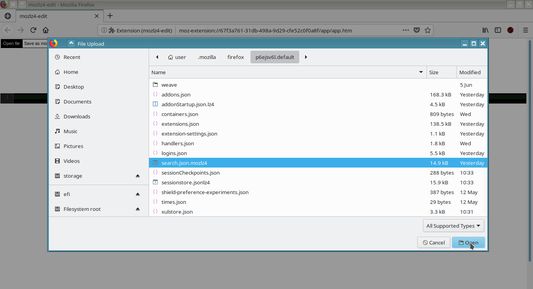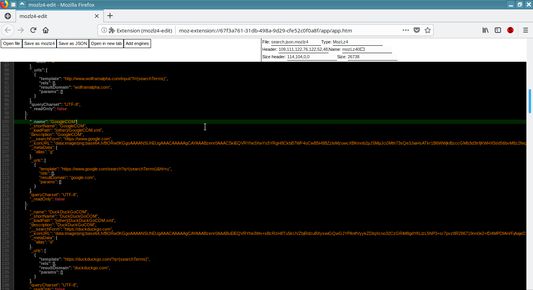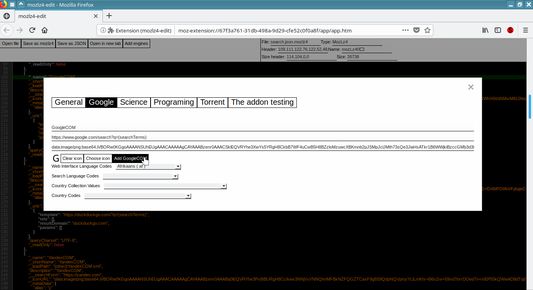The addon lets you add custom search engines to the Mozilla Firefox without the Internet connection using! Add your own search engine to the Firefox!
Actually mozlz4-edit is a simple mozlz4 file editor. You can open, edit and save mozlz4 files.
mozlz4-edit: Custom Search Engine Editor for Firefox
'mozlz4-edit' is a Firefox add-on that allows you to add and edit custom search engines in your Mozilla Firefox browser without needing an Internet connection. This versatile tool works best as a mozlz4 file editor, which lets you open, modify, and save mozlz4 files.
Add-on stats
Manifest V2
By: Siarhei Kuzeyeu
Rating: 4.78 
(40)
Weekly download count: 17
Firefox on Android: Yes
Permissions:
- downloads
- tabs
- storage
- unlimitedStorage
- <all_urls>
Size: 240.27K
URLs: Website
Full description: See detailed description
Ranking
Other platforms
Not available on Chrome
Not available on Android
Not available on Edge
User reviews
Pros
- Allows modification of search engines
- Easy to use and works as intended
- Provides functionality that was lost in recent Mozilla updates
- Helps in organizing search engines effectively
Cons
- Order of search engines in the XML does not match the browser order
- Cannot change or add icons to custom search engines
- Editor theme color is not user-friendly, making text hard to distinguish
- Issues with saving to mozlz4 format reported
Most mentioned
- Ability to rename custom search engines
- Utility for editing and customizing search engines
- Saves time and effort in modifying search providers
User reviews
by 天灭中共退党团队保平安, 2025-02-25
by oliezekat, 2024-05-24
Add-on safety
Risk impact

mozlz4-edit requires some sensitive permissions that could impact your browser and data security. Exercise caution before installing.
Risk impact analysis details
- Critical Grants access to browser tabs, which can be used to track user browsing habits and history, presenting a privacy concern.
- Critical ****** ****** ** *** ********* ****** * *********** ******** **** ** ** *** ******* *** ****** **** **** *** ******* *****
- Medium ****** ********** ** ******** ********** *** ********* ******* ******** ****** ******** ****** ********
- Low ******* ****** ** *** ********* ********
Risk likelihood

We don't have sufficient data to confidently determine the risk likelihood of mozlz4-edit. Use it at your own risk.
Risk likelihood analysis details
- High This extension has low user count. Unpopular extensions may not be stable or safe.
- Low **** ********* *** ******* **** **** * ****** **** ***** ******** *** **** ****** ** ** ****** *** *****
- Low **** ********* *** ***** **** **** * ****** **** ***** ********** *** **** ****** ** ** ****** *** *****
- Good **** ********* *** **** **** *******
Upgrade to see full risk analysis details