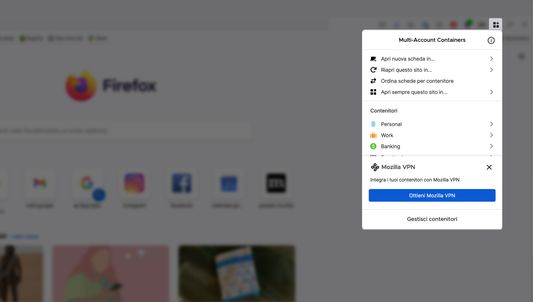Firefox Multi-Account Containers: Manage Multiple Accounts Securely
Add-on stats
- <all_urls>
- activeTab
- cookies
- contextMenus
- contextualIdentities
- history
- idle
- management
- storage
- unlimitedStorage
Ranking
Other platforms
Add-on summary
About This Extension
The Firefox Multi-Account Containers extension lets you carve out a separate box for each of your online lives – no more opening a different browser just to check your work email!
Under the hood, it separates website storage into tab-specific Containers. Cookies downloaded by one Container are not available to other Containers. You can even integrate individual Containers with Mozilla VPN to protect your browsing and location. With the Firefox Multi-Account Containers extension, you can...
- Sign in to two different accounts on the same site (for example, you could sign in to work email and home email in two different Container tabs.
- Keep different kinds of browsing far away from each other (for example, you might use one Container tab for managing your Checking Account and a different Container tab for searching for new songs by your favorite band)
- Avoid leaving social-network footprints all over the web (for example, you could use a Container tab for signing in to a social network, and use a different tab for visiting online news sites, keeping your social identity separate from tracking scripts on news sites)
- Protect your browsing activity in individual Containers using Mozilla VPN, so you can shop while travelling abroad but check your bank account from a server in your home country.
For more information on how to use Multi-Account Containers, visit our help articles:
All about Multi Account Containers Multi Container user - how to use Mozilla VPN VPN subscriber - how to use Multi Account Containers
User reviews
- Allows to keep multiple sessions and logins for the same website
- Simple, intuitive UI for managing multiple profiles
- Helps to avoid cross-site tracking by keeping different activities separate
- Valuable tool for managing multiple business accounts easily
- Difficulties in managing sessions and containers, especially with certain websites like Instagram and Google
- Syncing issues with other devices, particularly Android
- Poor management and setup of categories
- Language issues, with some users receiving the add-on in a different language than expected
- Issues with session management and separate logins
- Sync difficulties between devices
- Complexity in managing categories and domains
User reviews
Add-on safety
Risk impact

Firefox Multi-Account Containers requires some sensitive permissions that could impact your browser and data security. Exercise caution before installing.
Risk likelihood

Firefox Multi-Account Containers has earned a fairly good reputation and likely can be trusted.