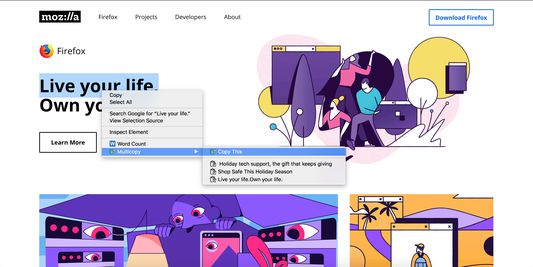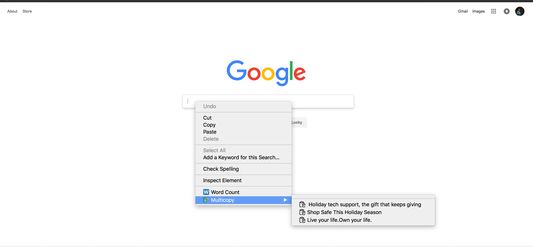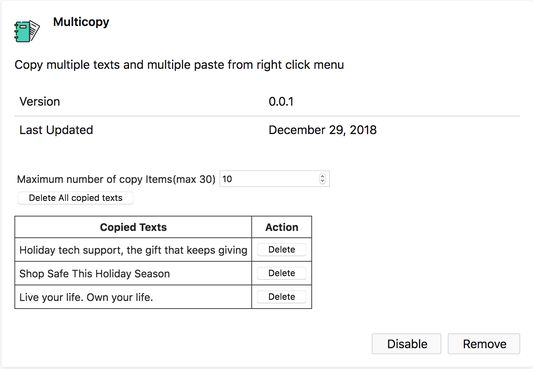Copy multiple texts and do multiple pastes from right click menu
Multicopy Add-On for Firefox - Enhance Your Copy-Pasting Experience
"Multicopy" is a usability extension for Firefox that revolutionizes the way you copy and paste text. It allows you to copy multiple texts, which are then conveniently displayed in the right-click menu. To use, simply select text and go to Multicopy > 'Copy this!' in the right-click menu. You can paste any of these copied texts in any input field by right-clicking and selecting the appropriate entry from Multicopy in the menu. In case of issues with certain platforms, like Facebook, the text is copied to the clipboard, ready to be pasted using Ctrl + V (or Command + V for Mac users).
Add-on stats
Weekly download count: 22
Firefox on Android: No
Risk impact: Low risk impact 
Risk likelihood:
Manifest version: 2
Permissions:
- contextMenus
- activeTab
- notifications
- storage
- clipboardWrite
Size: 26.75K
Email: tr*****@gmail.com
URLs: Website
Ranking
Want to check extension ranking and stats more quickly for other Firefox add-ons?
Install
Chrome-Stats extension
to view Firefox-Stats data as you browse the Firefox Browser Add-ons.
Add-on summary
A usability extension, which lets you to copy multiple texts and shows them in right click menu. Paste any of the text in any input field.
To Copy: Right click on selected text -> Multicopy -> Copy this! To Paste: Right click on text area -> Multicopy -> Select the entry
In some case for paste if clicking entry doesn't work (probably like Facebook), the text is copied to clipboard and you can press Ctrl(command) + V to paste the text in to the box.
User reviews
Pros
- Eliminates fumbling for long passages
- Doesn't slow down old computer and browser
- Necessary and handy
- Works without permissions
- Easy to use with right click menu
Cons
- Has a limit of 30 entries
- Pasted text doesn't replace highlighted text or paste where the cursor is
- Disappears from right click menu
- Duplicates the copied text on paste
- No 'copy button' in front of items
Most mentioned
- Helpful for copying and pasting text
- Issue with pasting location
- Add-on disappearing from right click menu
User reviews
by Niranjan, 2023-08-28
Add-on safety
Risk impact

Multicopy requires very minimum permissions.
Risk likelihood

Multicopy is probably trust-worthy. Prefer other publishers if available. Exercise caution when installing this add-on.
Upgrade to see risk analysis details