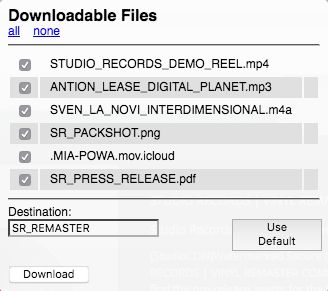Multiple File Downloader: Hassle-free multi-file downloads
Add-on stats
- downloads
- storage
- tabs
- <all_urls>
Ranking
Other platforms
Add-on summary
Hassle-free download of multiple files. Lets you choose from all downloadable content on a page.
MSI Multiple-file downloader uses the new HTML5 "download" attribute to decide if a file is downloadable. If anything on the page is downloadable, you see the download icon in your address bar. Click on the icon, choose the files you want and Firefox does the rest.
MSI Multiple-file downloader works with non-HTML5 pages, too. As a website developer, you can put the "download" attribute into any anchor tags to instantly add multiple-file download capability to your web page.
*** Changes
1.2.0 make the extension scriptable
1.1.0 remove individual download links from popup UI
1.0 Public release
User reviews
- User friendly and intuitive
- One of user's favorite add-ons
- Does not work at all for many users
- Poor documentation and lack of instructions
- Difficult to find help with problems
- Button appears grayed out and is unusable
- Does not display as an option or appear in intended location
- Poor functionality
- Poor documentation
- Add-on button being grayed out
- Lack of developer response or support
User reviews
Add-on safety
Risk impact

Multiple File Downloader requires some sensitive permissions that could impact your browser and data security. Exercise caution before installing.
Risk likelihood

Multiple File Downloader is probably trust-worthy. Prefer other publishers if available. Exercise caution when installing this add-on.