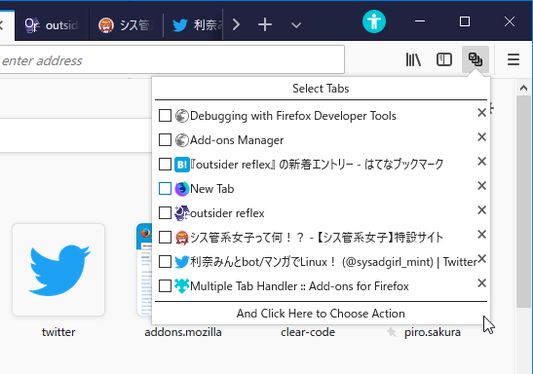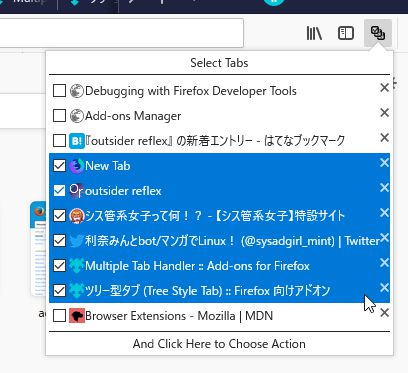Multiple Tab Handler - Firefox Add-on for Tab Operaions
Add-on stats
- activeTab
- contextualIdentities
- cookies
- menus
- menus.overrideContext
- notifications
- storage
- tabs
Ranking
Other platforms
Add-on summary
This addon provides a panel to select tabs by dragging. After selection you can choose a command to operate selected tabs with a menu. And you can also close multiple tabs directly by dragging on closeboxes.
The menu contains commands compatible to tab context menu of Firefox itself. You can add more commands provided by other tab related addons, for example:
Moreover, this addon is designed to work with Tree Style Tab. If you install both addons, you can select tabs in the sidebar by dragging . (Note that you need to long-press on a tab to start selection. Otherwise - if you start dragging immediately, it just moves the tab.)
User reviews
- Essential for tab management in Firefox
- Works well for occasional usage
- Deselects tabs unexpectedly
- No longer allows copying selected tabs
- Lacks customization options like color schemes and middle-click tab closing
- Visual and selection lag noted
- Issues with tab selection and deselection
- Desire for improved functionality and features
- Comparison to previous extensions
User reviews
Add-on safety
Risk impact

Multiple Tab Handler requires a few sensitive permissions. Exercise caution before installing.
Risk likelihood

Multiple Tab Handler has earned a fairly good reputation and likely can be trusted.