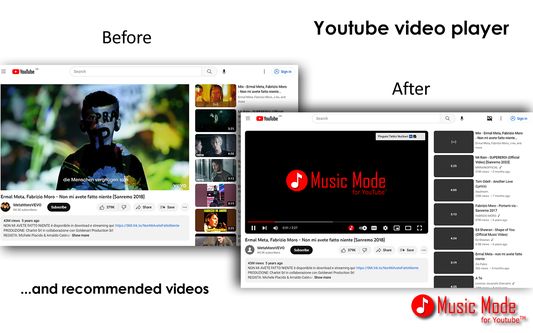Hides the video and thumbnails on YouTube. Blocks the video keeping only the audio on YouTube Music. Additionally, it removes the ads from YouTube and allows YouTube to play in the background on mobile. Easy to use with many options.
Manifest V3
By: Thunderarea
Rating: 4.02
(49)
Weekly download count: 66
Firefox on Android: No
Permissions:
- declarativeNetRequest
- tabs
- storage
- unlimitedStorage
Size: 121.02K
Email: th*****@gmail.com
Full description: See detailed description
Source: Firefox Browser Add-ons
Updated: a day ago
Ranking
Other platforms
User reviews
Pros
- Saves CPU resources
- Good for limited internet connections
- Blocks ads effectively
- Useful for background audio playback
- Easy activation with keyboard shortcuts
Cons
- Does not save bandwidth as expected
- Often requires refreshing YouTube
- Unstable on some devices and conditions
- Playback issues when the screen is off or when minimized
- Occasional audio-video mismatch in playlists
Most mentioned
- Playback issues and the need to refresh YouTube
- Problems with bandwidth saving
- Inconsistent functionality across different devices and systems
- Stability issues when using the add-on on mobile devices
- Desire for additional features like a 'next song' button
These summaries are automatically generated weekly using AI based on recent user reviews. User
reviews may be inaccurate, spammy, or outdated.
User reviews
Hey please make it possible to activate this App on one TaB and from that point on to have deactivated in all new tabs. Atm I have to deactivate for each new Tab which is Quite annoying.
by JPiere, 2025-04-01
by 敬念法轮大法好远离瘟疫, 2025-03-28
3 stars until I test it on normal videos and then on live videos tonight to see exactly how much bandwidth is saved. After installation, I do see YouTube showing the video and the ads are blocked. If the app limits 1 hour of YouTube streaming data to 200mb or lower I will change this to 5 stars. Edit: It's under 200mb but when I got back home and my phone automatically switched to WiFi it froze up YouTube and I had to restart the phone entirely to get YouTube to work again with the extension.
by Forsh, 2025-03-27
Add-on safety
Risk impact
Music Mode for YouTube™ requires a lot of sensitive permissions. Exercise caution before installing.
Risk impact analysis details
- Critical Grants access to browser tabs, which can be used to track user browsing habits and history, presenting a privacy concern.
- Critical ******* ****** ** *** ********* ******** ************ ********************* *********** ********** ********** ******* ******* ******* ********** ********** ****** ******* ********** ********** ******* ********** ********** ******* ********** ********** ********** ******* ********** ********** ******* ******* ******* ********** ********** ****** ********** ******* ********** ********** ********** ********** ********** ********** ****** ********** ********** ********** ******* ****** ******* ********** ******* ********** ********** ********** ********** ********** ******* ********** ******* ********** ******* ********** ******* ********** ******* ********** ********** ********** ********** ********** ******* ******* ********** ********** ********** ******* ********** ******* ********** ********** ********** ********** ****** ********** ****** ********** ****** ********** ********** ********** ********** ******* ********** ****** ****** ******* ********** ********** ****** ******* ********** ********** ******* ********** ********** ****** ********** ********** ********** ******* ****** ********** ********** ********** ********** ********** ******* ********** ********** ******* ********** ********** ********** ******* ******* ****** ******* ******* ******* ********** ********** ********** ******* ********** ********** ****** ******* ******* ******* ******* ******* ******* ********** ********** ******* ********** ********** ******* ******* ********** ********** ********** ******* ******* ********** ********** ******* ********** ********** ********** ******* ********** ********** ********** ********** ********** ******* ********** ********** ****** ******* ********** ********** ********** ********** ******* ********** ******* ****** ******* ****** ****** ******* ****** ******* ****** ********** ****** ******* ********** ********** ********** ****** ****** ****** **********
- High ******* ******* **** *** ****** ***** *** ***** ** ******* **** ********* ********* ** * *********** *****
Risk likelihood
Music Mode for YouTube™ is probably trust-worthy. Prefer other publishers if available. Exercise caution when installing this add-on.
Risk likelihood analysis details
- High This extension was recently updated in the past month. New updates may not be stable or safe.
- High **** ********* *** *** **** ****** ********* ********** *** *** ** ****** ** *****
- Low **** ********* *** ***** **** **** * ****** **** ***** ********** *** **** ****** ** ** ****** *** *****
- Good **** ********* *** **** **** *******
Upgrade to see full risk analysis details
Similar add-ons
Here are some Firefox add-ons that are similar to Music Mode for YouTube™: