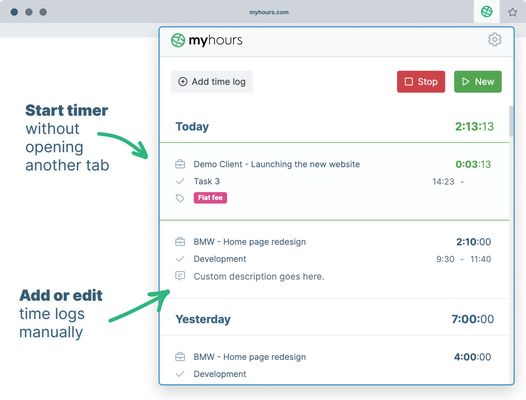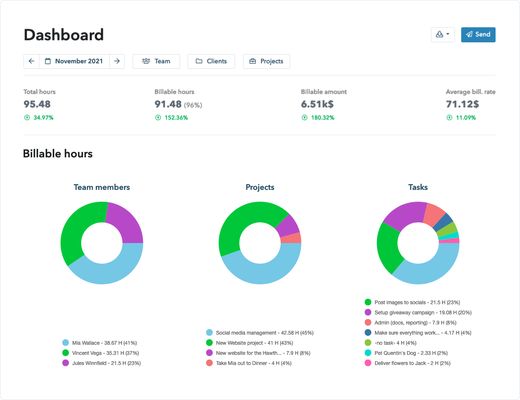Track time without the need for opening another tab. Start timer or enter time manually right from the browser extension.
My Hours Time Tracker - Firefox Add-on
My Hours Time Tracker is a Firefox add-on that allows users to track time without opening another tab. Users can start a timer or enter time manually directly from the browser extension. It offers time tracking for teams, project and task selection, editing of time logs, and generation of professional-looking reports.
Add-on stats
Firefox on Android: No
Risk impact: High risk impact 
Risk likelihood:
Manifest version: 2
Permissions:
- activeTab
- https://api2.myhours.com/*
- https://login.myhours.com/*
- storage
- tabs
- identity
Size: 3.06M
Email: su*****@myhours.com
URLs: Website ,Privacy policy
Ranking
Other platforms
Not available on Chrome
Not available on Android
Not available on Edge
Want to check extension ranking and stats more quickly for other Firefox add-ons?
Install
Chrome-Stats extension
to view Firefox-Stats data as you browse the Firefox Browser Add-ons.
Add-on summary
Track time without the need for opening another tab. Start timer or enter time manually right from the browser extension.
Time tracking for teams
Track time without the need for opening another tab. Start timer or enter time manually right from the browser extension.
- Setup your My Hours account Sign up for My Hours account on myhours.com.
Create Projects, Tasks and Clients and invite your Team members to track time.
Download extension Download Firefox extension from this page.
Sign in into your account
Add-on safety
Risk impact

My Hours Time tracker requires some sensitive permissions that could impact your browser and data security. Exercise caution before installing.
Risk likelihood

My Hours Time tracker is probably trust-worthy. Prefer other publishers if available. Exercise caution when installing this add-on.
Upgrade to see risk analysis details