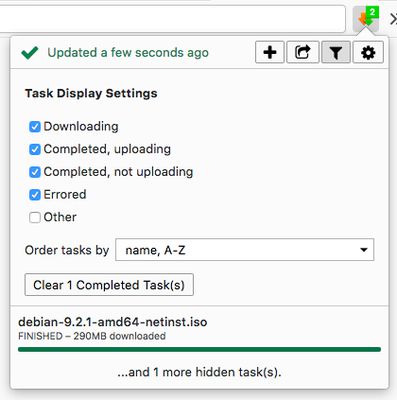Add and manage your download tasks on your Synology DiskStation right from your browser.
NAS Download Manager for Synology - Firefox Add-on
The 'NAS Download Manager for Synology' is a profound Firefox extension that enables users to add and manage download tasks on their Synology DiskStation NAS straight from their browser. Providing a myriad of features such as right-click downloads for numerous media and files, one-click clearing of all completed tasks, viewing and sorting all current downloads, and system notifications for completed tasks. This application requires a Synology NAS with DSM version 4 or above and is not an official Synology offering.
Add-on stats
Weekly download count: 57
Firefox on Android: No
Risk impact: Moderate risk impact 
Risk likelihood:
Manifest version: 2
Permissions:
- contextMenus
- storage
- notifications
- http://*/*
- https://*/*
Size: 988.05K
URLs: Website ,Privacy policy
Ranking
Other platforms
Not available on Android
Not available on Edge
Want to check extension ranking and stats more quickly for other Firefox add-ons?
Install
Chrome-Stats extension
to view Firefox-Stats data as you browse the Firefox Browser Add-ons.
Add-on summary
NAS Download Manager allows you to add and manage your download tasks on your Synology DiskStation NAS right from your browser. NAS Download Manager requires a Synology NAS with DSM version 4 or higher.
Features:
- Right-click and download many types of media and files (e.g. .torrent files).
- Clear all completed tasks with one click.
- Choose destination folder for new download tasks.
- View, filter and sort all the current download tasks in the extension popup.
- Add/pause/resume/remove download tasks in the extension popup.
- System notifications for completed download tasks.
- Open some types of links (e.g. magnet:) in the extension rather than a desktop application.
- Add multiple downloads at the same time.
User reviews
Pros
- Fantastic tool for Synology users, very useful
- Works great with Synology Download Station, saves time
- Easy to install and configure with basic usage
Cons
- Requires HTTPS connection which complicates usage on local networks
- Frequent loss of saved connection settings, requiring reconfiguration
- Issues with compatibility concerning 2-factor authentication
Most mentioned
- HTTPS requirement causing connection issues
- Loss of settings or authentication problems
- Need for workarounds to connect magnet links
User reviews
Fantastic tool for synology users! This is one of the most useful addons for firefox i have. 5/5 stars!
by Saint.77, 2024-10-20
by Firefox user 16387359, 2024-09-03
by Firefox user 18174759, 2024-07-13
Add-on safety
Risk impact

NAS Download Manager (for Synology) requires a few sensitive permissions. Exercise caution before installing.
Risk likelihood

NAS Download Manager (for Synology) has earned a fairly good reputation and likely can be trusted.
Upgrade to see risk analysis details