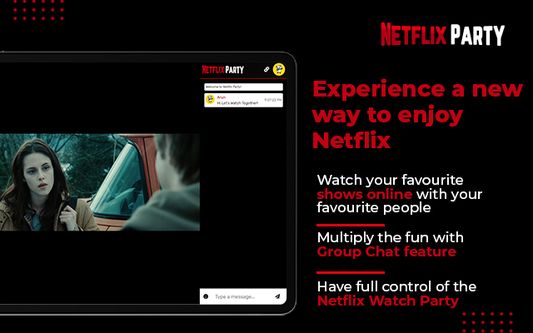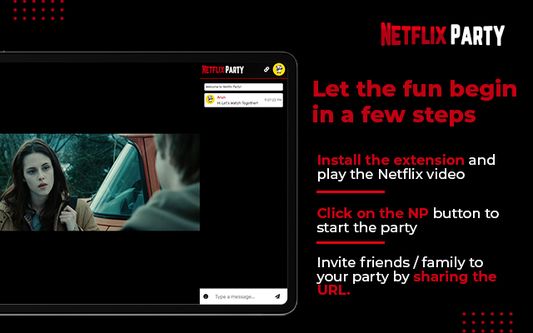Netflix Party: Watch Netflix Shows Together Online
Add-on stats
- tabs
- storage
Ranking
Other platforms
Add-on summary
Netflix Party extension helps you binge-watch Netflix with your long-distance friends and family in perfect sync. Now you can watch your favorite TV shows, movies, series, or any video on Netflix with your friends who are living far away. Not only this, but it also facilitates HD streaming with various other amazing features!
How to use Netflix Party? :-
Netflix party has been developed to help worldwide Netflix fans stream their favorite Netflix shows, movies or videos with their loved ones living far away. You can use the Netflix Party extension within a few simple steps:-
> Install Install the extension on your device by clicking on the blue “Add to Chrome” button. Then, select the Add Extension option. The extension will be installed on your device.
> Pin the extension to the toolbar Open your web browser and go to the “Extensions” section. Pin the Netflix Party extension on the toolbar.
> Netflix Sign In Log in to your Netflix account and search for the video you want to watch with your friends in the Netflix Watch Party. Now, play the video.
See moreUser reviews
- Easy to set up and use
- Allows users to chat while watching movies
- Good picture and sound quality
- Issues with syncing play/pause
- Chat feature not always responsive
- Potential data harvesting concerns
- Watching movies with friends
- Chat feature
- Easy to use
User reviews
Add-on safety
Risk impact

Netflix Party requires some sensitive permissions that could impact your browser and data security. Exercise caution before installing.
Risk likelihood

Netflix Party has earned a fairly good reputation and likely can be trusted.