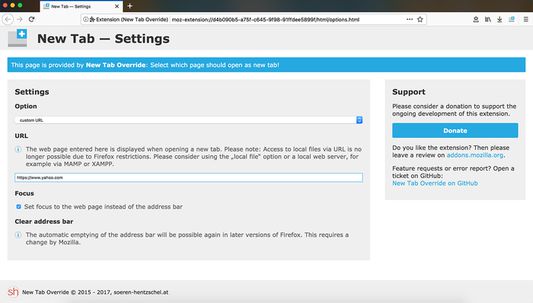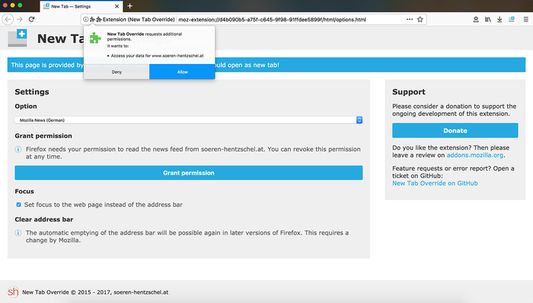New Tab Override allows you to set the page that shows whenever you open a new tab.
New Tab Override - Custom New Tab Page Add-on
'New Tab Override' is a Firefox extension providing flexible new tab configurations, allowing users to set a specific URL or local HTML as the new tab's content. It includes home page usage, background color customization, and integration with Firefox container tabs. Also, there's a quick settings access via shortcuts, multi-language support, and various permissions for a smooth experience.
Add-on stats
Weekly download count: 1,430
Firefox on Android: No
Risk impact: Moderate risk impact 
Risk likelihood:
Manifest version: 3
Overrides new tab: Yes
Permissions:
- browserSettings
- cookies
- history
- menus
- storage
- tabs
Host permissions:
- https://www.soeren-hentzschel.at/*
Size: 65.75K
URLs: Website
Ranking
# 275 ▲ 1
Other platforms
Not available on Chrome
Not available on Android
Not available on Edge
Want to check extension ranking and stats more quickly for other Firefox add-ons?
Install
Chrome-Stats extension
to view Firefox-Stats data as you browse the Firefox Browser Add-ons.
Add-on summary
New Tab Override allows you to set the page that shows whenever you open a new tab.
Features
- Change your new tab page to whatever website you like
- Use your current home page as new tab page
- Customize the background color for your new tab page
- Store a local HTML file in the extension and use it for new tab content
- Get the latest news about Mozilla as new tab page (German language only)
- You can set the focus to the address bar or the website
- Customize where new tabs are opened
- Automatically adds “https://” if protocol is missing from a URL
- Can be used in conjunction with Firefox’s container tabs feature
- Dark mode support for options interface
The settings interface can be accessed via Shift + F12. It is also possible to open the settings interface by entering newtab settings in the address bar or from the menu entry in the tools menu.
Languages
New Tab Override is currently available in the following languages:
- English
- German
- French (Thanks, SuperPat45 and Mozilla commmunity!)
- Chinese, Simplified (Thanks, tiansh and Mozilla commmunity!)
- Spanish (Thanks, MissingUser and Mozilla commmunity!)
- Italian (Thanks, Mozilla commmunity!)
- Russian (Thanks, vanja-san!)
- Dutch (Thanks, Tonnes!)
- Ukrainian (Thanks, Bergil32!)
- Brazilian Portuguese (Thanks, Mozilla commmunity!)
- Swedish (Thanks, Sopor-!)
- Indonesian (Thanks, rosatiara!)
- Polish (Thanks, WaldiPL!)
- Upper Sorbian (Thanks, milupo!)
- Lower Sorbian (Thanks, milupo!)
User reviews
Pros
- Works perfectly as described
- Simple to use and effective
- Provides customization for new tab behavior
- Developer is responsive and transparent
- Long-term usability is strong and reliable
Cons
- Issues with focus not working on certain homepages
- Setting local files as homepage does not function as intended
- Cluttered URL bar with homepage URL making it cumbersome to use
- Disappearance of personal bar when the add-on is active
- Lack of ability to clear address bar automatically
Most mentioned
- Focus issue with the search bar on some homepages
- The need for improved handling of local files
- Desire for functionality to keep personal bar visible
- Overall reliability and ease of use
- Customization features being beneficial and appreciated
User reviews
Finally... Why is Mozilla insisting on NOT allowing this setting by default is beyond my understanding. Many thanks to the developer :o)
by Firefox user 18710082, 2025-01-15
by Firefox user 18771567, 2025-01-08
very good!!!very useful!!!
by yangcong, 2025-01-08
Add-on safety
Risk impact

New Tab Override requires a few sensitive permissions. Exercise caution before installing.
Risk likelihood

New Tab Override has earned a fairly good reputation and likely can be trusted.
Upgrade to see risk analysis details