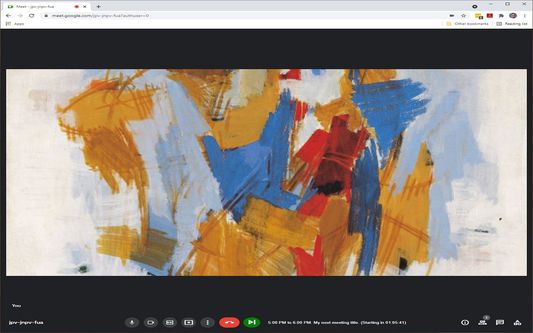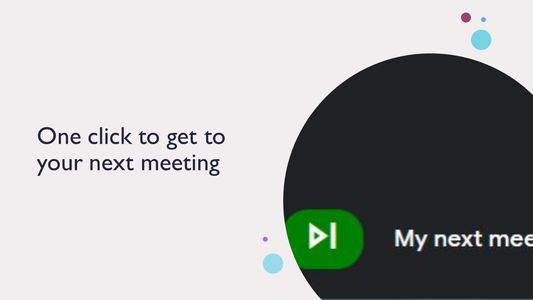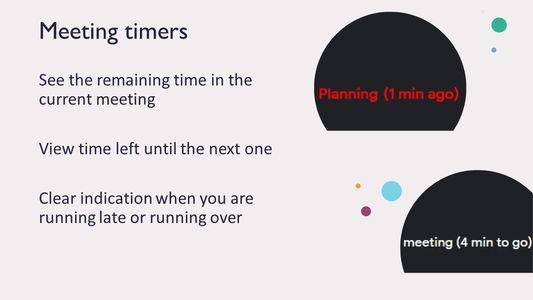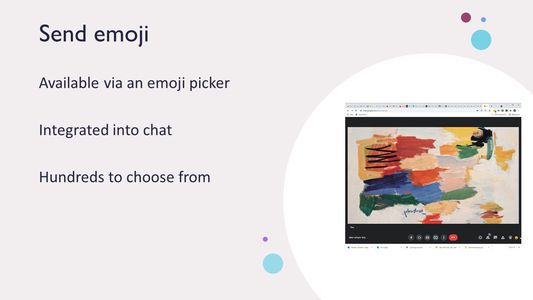Next Meeting Firefox Add-on
Add-on stats
- storage
- identity
- https://sheets.googleapis.com/*
- https://www.googleapis.com/calendar/v3/*
- https://246omlcqh4.execute-api.us-east-1.amazonaws.com/NextMeeting
- https://*.meet.google.com/*
- https://*.googleusercontent.com/*
Ranking
Other platforms
Add-on summary
Adds a button to Google Meet meetings that lets you join the next meeting on your calendar directly from the current one. A green "Next Meeting" button and associated text showing the title and time to the next meeting will be shown if you are in an active meeting and there is another meeting on the Google calendar of the same account for the same day with a Google Meet meeting ID.
If meetings are added, moved, or removed from the calendar while you are on the call, the button and text will update to reflect the new meetings within 1 minute of the change happening.
Options are available (click on the extension icon) to configure whether space bar acts as temporary unmute, which meetings to show, and whether to display a timer showing time until the end of this meeting or beginning of next meeting.
Ability to save participant list for current meeting to a Google Sheet in your Google Drive. Click the "save" icon at the bottom right of the participants pane.
NOTE: Animations and text appear mirrored on your own video but show up in the right orientation for other participants.
The extension collects generalized statistics (number of meetings in which it is used, total number of participants in meeting, etc) but does not collect any personal information.
Additional features: Press and hold space bar to temporarily unmute yourself
See moreAdd-on safety
Risk impact

Next Meeting requires a lot of sensitive permissions. Exercise caution before installing.
Risk likelihood

Next Meeting has earned a fairly good reputation and likely can be trusted.