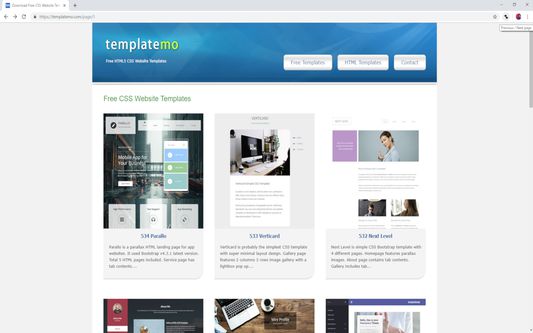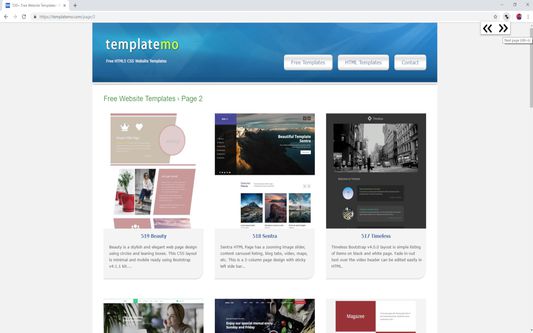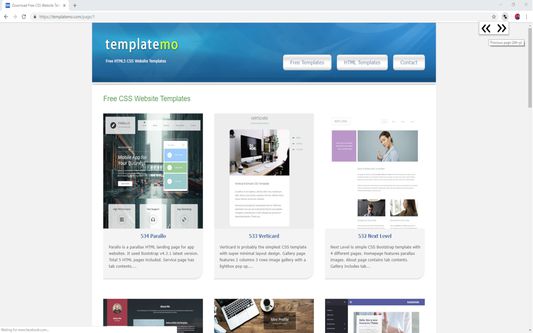This extension displays the previous or next page by decrementing or incrementing the last number in URL
Project Webpage: https://psrdotcom.github.io/NextTaskPage/
Try it out in [jsfiddle](https://jsfiddle.net/venkysiram/soru83cs/)
Next Task/Page - Firefox Add-on
Next Task/Page is a Firefox add-on that allows you to easily navigate to the previous or next page by incrementing or decrementing the last number in the URL.
Add-on stats
Rating: 4.00 
(5)
Creation date: 2017-04-27
Weekly download count: 1
Firefox on Android: Yes
Risk impact: Moderate risk impact 
Risk likelihood:
Manifest version: 2
Permissions:
- activeTab
- tabs
Size: 77.38K
Email: su*****@gmail.com
URLs: Website
Ranking
Other platforms
Not available on Chrome
Not available on Android
Not available on Edge
Want to check extension ranking and stats more quickly for other Firefox add-ons?
Install
Chrome-Stats extension
to view Firefox-Stats data as you browse the Firefox Browser Add-ons.
Add-on summary
This extension displays the Previous / Next page by decrementing / incrementing the number in URL.
Shortcuts:
Navigating to Previous page : Alt + p
Navigating to Next page : Alt + n
Previous page Examples:
Example 1: www.psrdotcom.blogspot.com/page/2
Upon clicking the previous page icon in extension, it will take you to www.psrdotcom.blogspot.com/page/1
Example 2: www.psrdotcom.blogspot.com/page-2
See moreUser reviews
Extension is good,
Is usefull only need 1 click extension to go next page.
I keep press extension, then I can move to back page and next page by using alt + left / alt + right.
Read 1 comic chapter that have 10 page /comic/1 /comic/2 /comic/3
I click extension 10 times then use alt left / right so I dont need click extension anymore.
by Firefox user 13740707, 2018-03-15
Very good idea!!
Your extension is very useful to watch or download galleries of pictures.
I have a feature request to enhance your extension:
The extension is currently incrementing the number located at the extreme end of the url, if existing.
But often, the number is not at the end of the URL, for instance :
www.domain.com/test01.html => www.domain.com/test02.html etc...
www.domain.com/test01initial/ => www.domain.com/test02initial/ etc...
Could it manage incrementation of the first number detected starting from the right of the url?
by syldub, 2018-02-28
Pretty nice. It would be useful to be able to use a hotkey like 'Alt-PageDown' for next page. So there would be no need for using mouse.
Also Previous Page functionality would be nice.
by Firefox user 13462227, 2017-11-16
Add-on safety
Risk impact

Next Task/Page requires a few sensitive permissions. Exercise caution before installing.
Risk likelihood

Next Task/Page has earned a fairly good reputation and likely can be trusted.
Upgrade to see risk analysis details