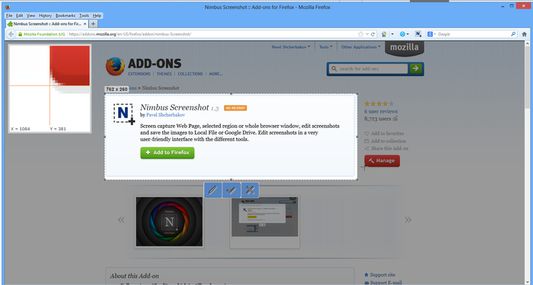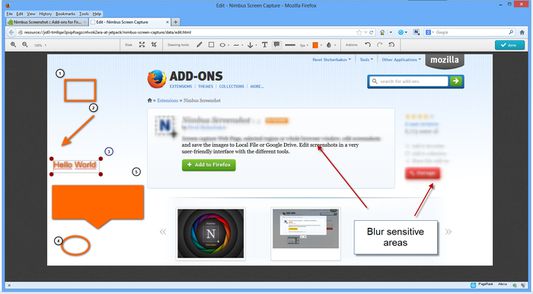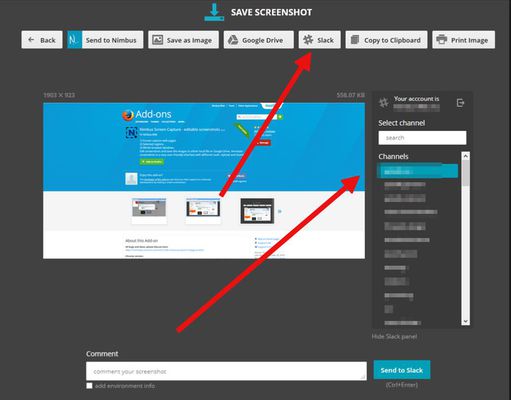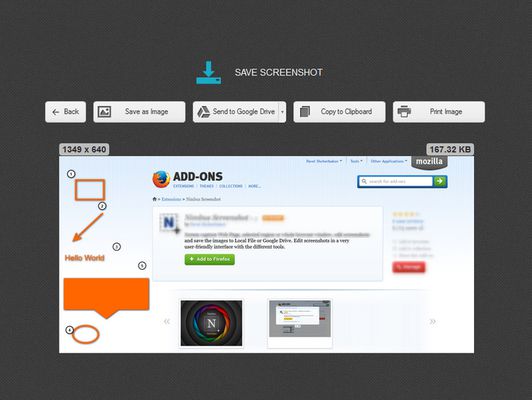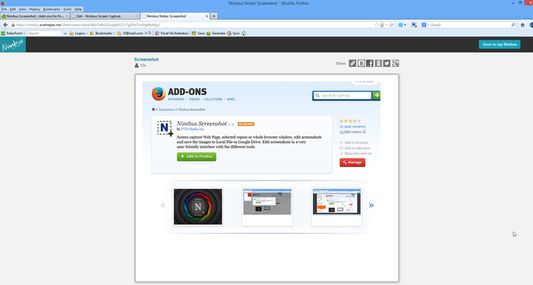Nimbus Screen Capture: Firefox Add-On for Screenshots & Annotations
Add-on stats
- <all_urls>
- downloads
- tabs
- activeTab
- storage
- unlimitedStorage
- contextMenus
- clipboardRead
- clipboardWrite
- notifications
Ranking
Other platforms
Add-on summary
Chrome version: https://chrome.google.com/webstore/detail/nimbus-screenshot/bpconcjcammlapcogcnnelfmaeghhagj/
✔ Screen capture whole or partial screenshots ✔ Supports scrolling when capturing screenshots from web pages. ✔ Edit and annotate screenshots ✔ Quickly Upload and Share screenshots and screencasts
📷 Capture screenshots
▸ Capture the entire web page, or a specific section of it ▸ Supports scrolling when capturing screenshots from web pages ▸ Capture the entire browser window ▸ Capture a screenshot of another program ▸ Quickly capture a section of the webpage
See moreUser reviews
- Versatile and reliable for various screenshot capturing needs
- Effective editing tools for annotations
- Good formatting of the resulting images compared to other extensions
- Long-time users generally find it useful
- Does not capture entire pages reliably, often cutting off parts of images
- Inconsistent performance across different operating systems (e.g., Windows 7 vs Windows 10/11)
- Issues with saving in certain formats like PDF
- Some features now require a premium subscription, which may limit functionality
- Inability to capture scrolling pages
- Problems with full page capture feature
- Inconsistent functionality across different OS versions
- Issues with exporting notes and PDFs
User reviews
Add-on safety
Risk impact

Nimbus Screen Capture: Screenshot, Edit, Annotate requires some sensitive permissions that could impact your browser and data security. Exercise caution before installing.
Risk likelihood

Nimbus Screen Capture: Screenshot, Edit, Annotate has earned a good reputation and can be trusted.