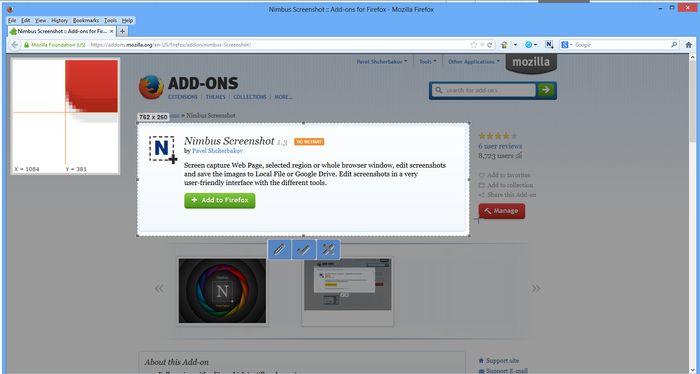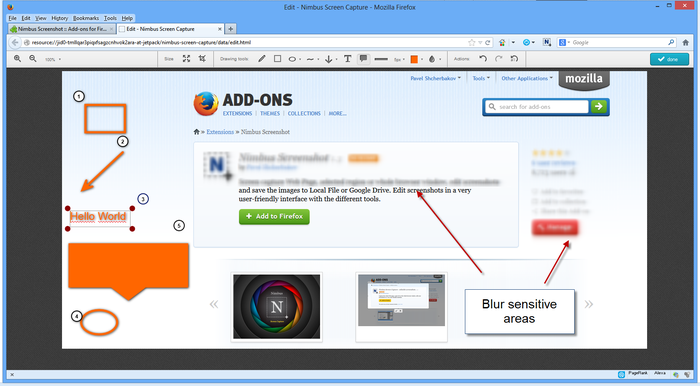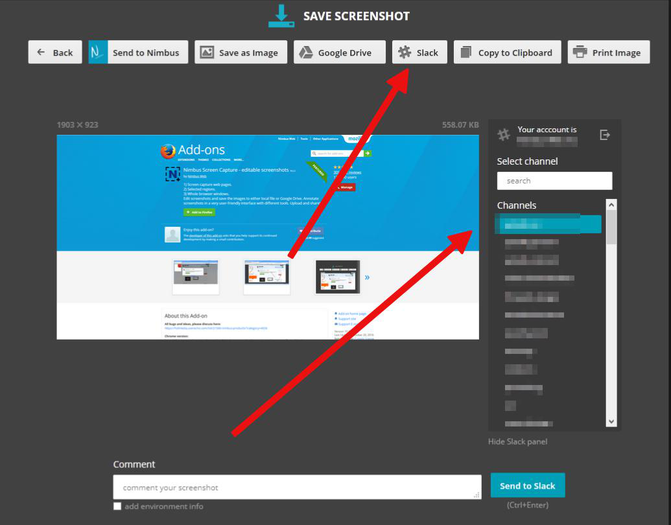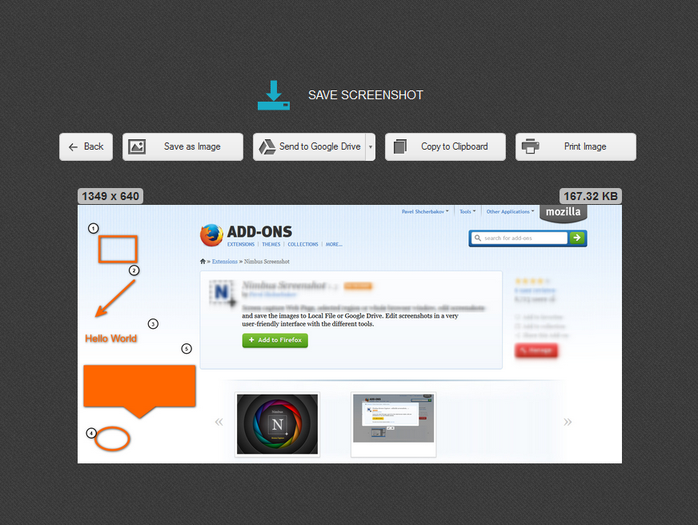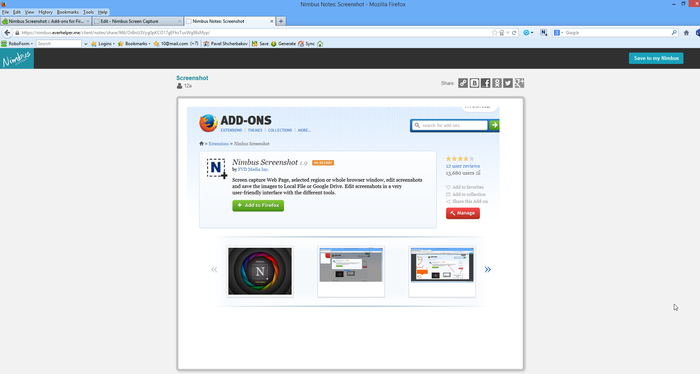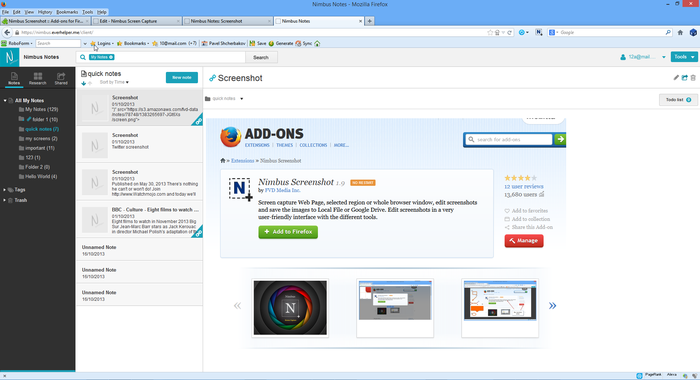Nimbus Screen Capture: Screenshot, Edit, Annotate
★ Used by Several Million users on different platforms ★ 1) Screen capture web pages 2) Selected regions 3) Whole browser window 4) Slack upload Edit screenshots. Save images as local files or Google Drive. Tools for Annotation. Upload and share
What is Nimbus Screen Capture: Screenshot, Edit, Annotate?
Stats
- <all_urls>
- downloads
- tabs
- activeTab
- storage
- unlimitedStorage
- contextMenus
- clipboardRead
- clipboardWrite
- notifications
Chrome-Stats Rank
Other platforms
Summary
Chrome version: https://chrome.google.com/webstore/detail/nimbus-screenshot/bpconcjcammlapcogcnnelfmaeghhagj/
✔ Screen capture whole or partial screenshots ✔ Supports scrolling when capturing screenshots from web pages. ✔ Edit and annotate screenshots ✔ Quickly Upload and Share screenshots and screencasts
📷 Capture screenshots
▸ Capture the entire web page, or a specific section of it ▸ Supports scrolling when capturing screenshots from web pages ▸ Capture the entire browser window ▸ Capture a screenshot of another program ▸ Quickly capture a section of the webpage
User reviews
User reviews summary
Pros
- Great capture options
- Versatility
- Reliability
Cons
- Issues with PDF format
- Inconsistent functionality
- Lack of bulk export and clipboard option
Most mentioned
- Cannot screenshot the whole web page if the page is long
- Problems with PDF format
- Unreliable functionality
Recent reviews
Safety
Risk impact
Nimbus Screen Capture: Screenshot, Edit, Annotate is risky to use as it requires a number of sensitive permissions that can potentially harm your browser and steal your data. Exercise caution when installing this add-on. Review carefully before installing. We recommend that you only install Nimbus Screen Capture: Screenshot, Edit, Annotate if you trust the publisher.
Risk likelihood
Nimbus Screen Capture: Screenshot, Edit, Annotate has earned a good reputation and can be trusted.