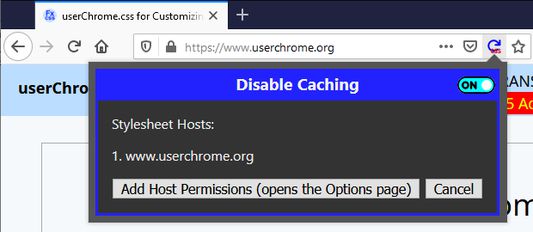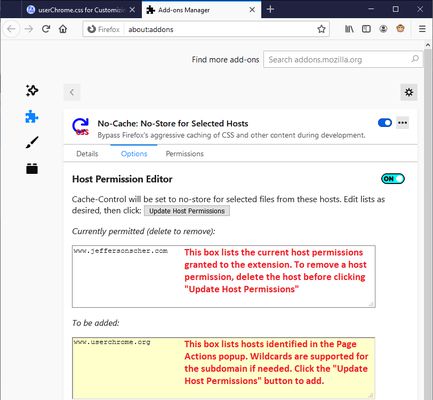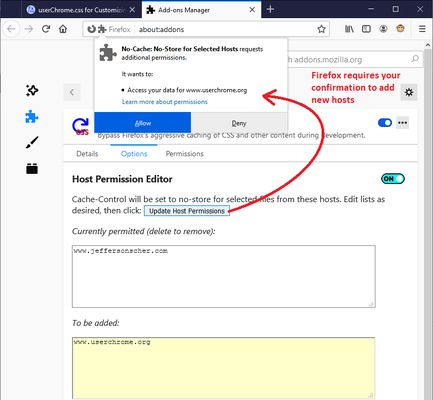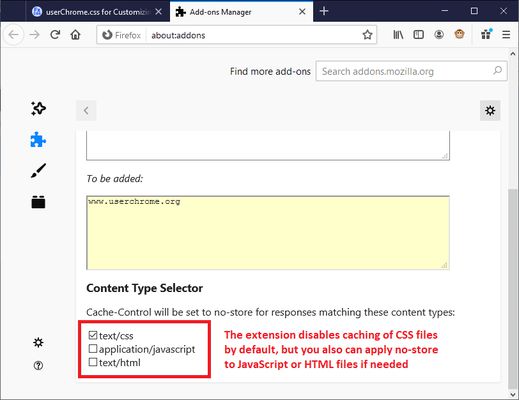Reloading doesn't update your CSS any more? Bypass Firefox's aggressive caching of CSS (and optionally other content) during development. Use the button on the Page Actions menu to grant new host permissions for blocking.
No-Cache No-Store for Selected Hosts - Firefox Add-on
No-Cache No-Store for Selected Hosts is a Firefox add-on that allows you to bypass Firefox's aggressive caching of CSS files during development. It provides a button on the Page Actions menu to grant new host permissions for blocking. With this add-on, you can improve the efficiency of CSS updates without the need for constant refreshing.
Add-on stats
Weekly download count: 2
Firefox on Android: No
Risk impact: Moderate risk impact 
Risk likelihood:
Manifest version: 2
Permissions:
- *://www.jeffersonscher.com/*
- activeTab
- webRequest
- webRequestBlocking
- storage
Size: 28.37K
Email: js*****@outlook.com
URLs: Website
Ranking
Other platforms
Not available on Chrome
Not available on Android
Not available on Edge
Want to check extension ranking and stats more quickly for other Firefox add-ons?
Install
Chrome-Stats extension
to view Firefox-Stats data as you browse the Firefox Browser Add-ons.
Add-on summary
Firefox 79+ no longer revalidates cached CSS files against the server to pick up updates on a standard reload (F5 or Ctrl+r/Command+r). Use this extension to disabling CSS caching so you don't need to use Ctrl+F5 or Ctrl+Shift+r/Command+Shift+r each time.
Permissions
It would be more convenient if you didn't need to grant permission on a site-by-site basis, but I hope this design makes it easier to trust the extension, since it can only intercept responses from servers that you've allowed yourself.
User reviews
Unfortunately, it doesn't work at all :(
by Firefox user 18662093, 2024-10-30
While not updated in a while, this add-on still works perfectly with 102esr. This add-on is worth its weight in gold for tweaking CSS. Mozilla really should provide an about:config setting to force cache refresh. Until then, this add-on is perfect for the job. It goes one better by allowing per-domain cache control. Very nice.
by David C Rankin, 2023-05-16
Add-on safety
Risk impact

No-Cache No-Store for Selected Hosts requires a few sensitive permissions. Exercise caution before installing.
Risk likelihood

No-Cache No-Store for Selected Hosts has earned a fairly good reputation and likely can be trusted.
Upgrade to see risk analysis details