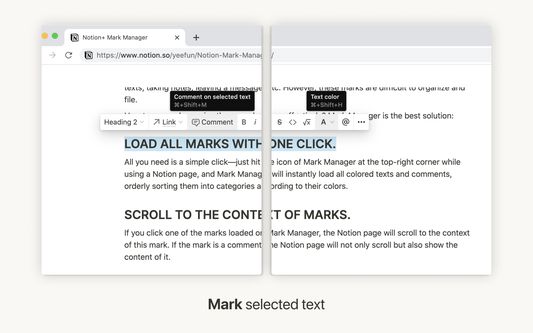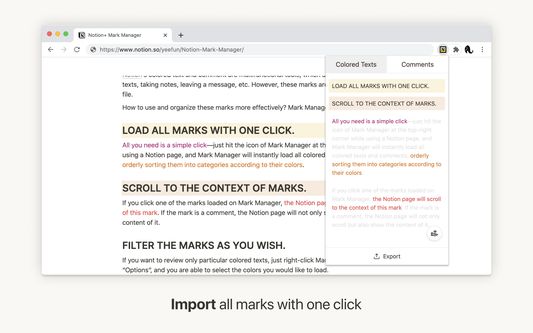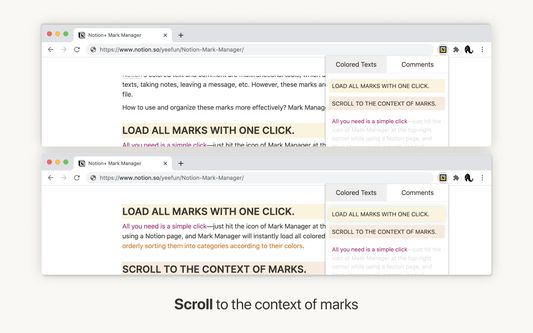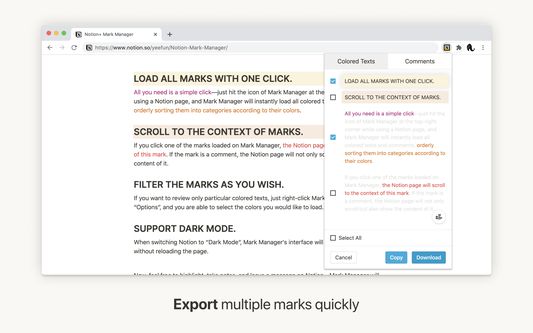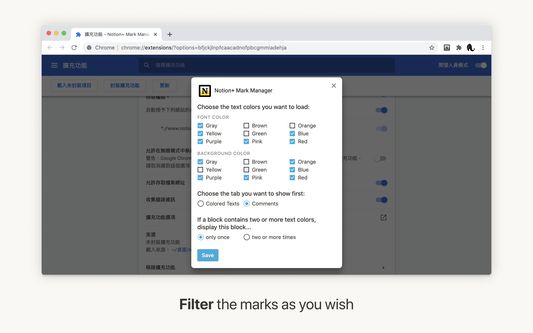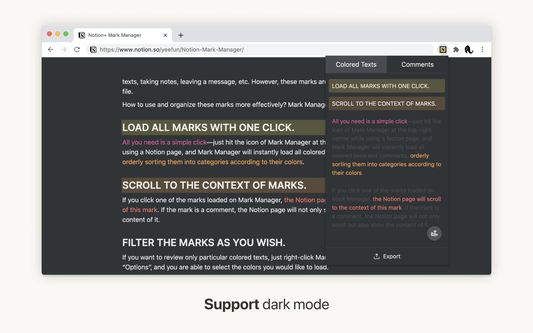Manage colored texts and comments efficiently in Notion with Notion+ Mark Manager
Add-on stats
- storage
Ranking
Add-on summary
Notion's colored text and comment are multifunctional tools, capable of highlighting texts, taking notes, leaving a message, etc. However, these marks are difficult to organize and file.
How to use and organize these marks more efficiently? Mark Manager is the best solution:
IMPORT ALL MARKS WITH ONE CLICK.
All you need is a simple click. Just hit the icon of Mark Manager at the top-right corner while using a Notion page, and Mark Manager will instantly import all the colored texts and comments, orderly sorting them into categories according to their colors.
SCROLL TO THE CONTEXT OF MARKS.
If you click one of the marks on Mark Manager, the Notion page will automatically scroll to the context of this mark. If the mark is a comment, the Notion page will not only scroll but also show the comment.
EXPORT MULTIPLE MARKS QUICKLY.
See moreUser reviews
Add-on safety
Risk impact

Notion+ Mark Manager requires a few sensitive permissions. Exercise caution before installing.
Risk likelihood

Notion+ Mark Manager has earned a fairly good reputation and likely can be trusted.