Search your Bookmarks from the Omnibox
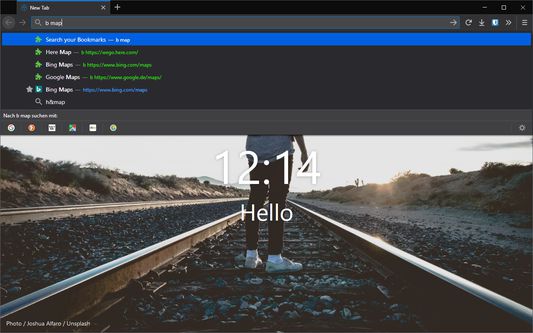
What is Omnibox Bookmark Search?
Omnibox Bookmark Search is a Firefox add-on that allows you to effortlessly search your bookmarks directly from the Omnibox. Simply type 'b' followed by a space and your search term. Customize your results on the add-on settings page. Contact the developer for any questions or feedback on the issues page.
Add-on stats
By: nralbrecht
Rating: 5.00
(2)

Creation date: 2018-11-17
Weekly download count: 2
Firefox on Android: No
Manifest version: 2
Permissions:
- storage
- bookmarks
Size: 16.15K
URLs: Website
Ranking
Want to check extension ranking and stats more quickly for other Firefox add-ons?
Install
Chrome-Stats extension
to view Chrome-Stats data as you browse the Firefox Browser Add-ons.
Add-on summary
Make your Bookmarks quickly searchable with this add-on. Just enter the letter b followed by a space and your search term.
You can further customize your results on the add-on settings page.
Please feel free to ask questions, let me know of issues and feature requests on the issues page.
User reviews
Great extension to Omni Addressbar to search bookmarks. Just type b followed by your search term. Easy.
by Firefox user 16844260, 2021-04-27
Hey, do you know that Firefox has an inbuild feature to do this with *. But your addons works great as an alternative option, exactly what I need.
Please consider to 1) add option to customize the letter (in stead of b), and 2) add other address bar search, which are :
^ Browsing history
* Bookmarks
+ Pages you have tagged
% Currently open tabs
~ Pages you have typed
# Page titles
That would be so convenient!!
by Hector, 2020-12-31
Add-on safety
Risk impact

Omnibox Bookmark Search requires very minimum permissions.
Risk likelihood

Omnibox Bookmark Search is probably trust-worthy. Prefer other publishers if available. Exercise caution when installing this add-on.
Upgrade to see risk analysis details
