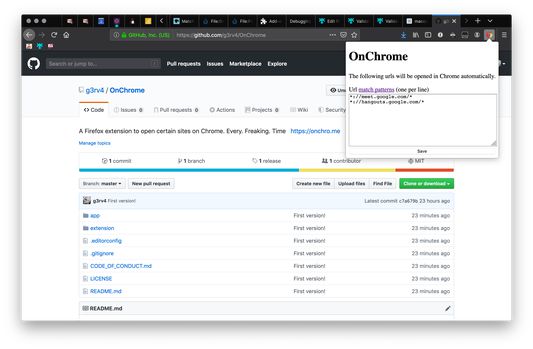This extension lets you define what URLs you want to open on Chrome. It automatically opens them every time you visit them. REQUIRES INSTALLING AN APPLICATION.
OnChrome - Open URLs on Chrome
OnChrome is a Firefox add-on that allows users to define specific URLs to open on Chrome. It provides a solution for those who encounter compatibility issues with hangouts and meet on Firefox.
Add-on stats
Rating: 3.89 
(19)
Creation date: 2019-06-02
Weekly download count: 2
Firefox on Android: No
Risk impact: High risk impact 
Risk likelihood:
Manifest version: 2
Permissions:
- nativeMessaging
- tabs
- contextMenus
- storage
- webRequest
- webRequestBlocking
- <all_urls>
Size: 69.28K
Email: on*****@gervas.io
URLs: Website
Ranking
Other platforms
Not available on Chrome
Not available on Android
Not available on Edge
Want to check extension ranking and stats more quickly for other Firefox add-ons?
Install
Chrome-Stats extension
to view Firefox-Stats data as you browse the Firefox Browser Add-ons.
Add-on summary
I wanted to switch to Firefox, but hangouts and meet didn't work for me... and that was causing me lots of pain.
This extension lets me define which urls should be opened in Chrome and does that.
Requires an extra application. Find it with instructions at https://onchrome.gervas.io/native-applications
User reviews
It's not obvious but to configure the extension, you need to click the "Extensions" menu (jigsaw puzzle piece) on your toolbar, and click the OnChrome icon within there to set up the URL patterns.
by mmmmmmm, 2024-10-01
Perfect - like the author, I want to use Google Meet in Chrome but Firefox for everything else, and it does exactly what it says on the tin.
I couldn't use brew to install the native extra application, but I installed in manually and everything worked fine.
It's wonderful when people solve their own technical problems and then release the solutions for others to benefit from, thanks very much to Gervasio.
by Sheamus Vlado, 2024-03-18
Add-on safety
Risk impact

OnChrome requires some sensitive permissions that could impact your browser and data security. Exercise caution before installing.
Risk likelihood

OnChrome has earned a fairly good reputation and likely can be trusted.
Upgrade to see risk analysis details