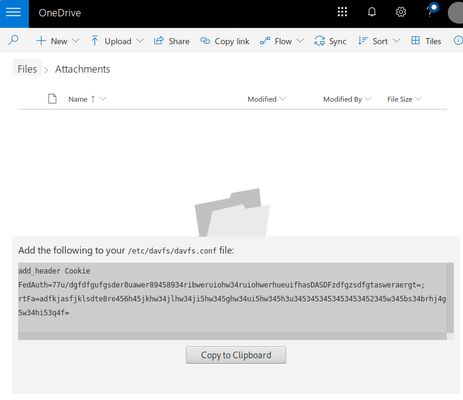Reads cookies from Microsoft OneDrive in a way that can be easily used in davfs.conf
OneDrive DavFS Cookie Finder - Firefox Add-on
OneDrive DavFS Cookie Finder is a Firefox add-on that allows users to easily find and use cookies from Microsoft OneDrive for mounting a directory using DavFS. Simply install the extension, navigate to a OneDrive directory, click the cookie icon, copy the resulting line to your davfs.conf file, and mount the drive.
Add-on stats
Weekly download count: 1
Firefox on Android: Yes
Risk impact: High risk impact 
Risk likelihood:
Manifest version: 2
Permissions:
- https://*.sharepoint.com/*
- tabs
- cookies
Size: 17.48K
URLs: Website
Ranking
Other platforms
Not available on Chrome
Not available on Android
Not available on Edge
Want to check extension ranking and stats more quickly for other Firefox add-ons?
Install
Chrome-Stats extension
to view Firefox-Stats data as you browse the Firefox Browser Add-ons.
Add-on summary
If you want to mount a OneDrive directory using DavFS, you might need to keep the cookies up to date.
This is an extension to help you do that. To use it:
- Install the extension.
- Navigate to any OneDrive directory in the browser
- Click the "cookie" icon in the address bar
- Copy the resulting line to your
/etc/davfs/dsvfs.conffile - Mount the drive.
Add-on safety
Risk impact

OneDrive DavFS Cookie Finder requires some sensitive permissions that could impact your browser and data security. Exercise caution before installing.
Risk likelihood

OneDrive DavFS Cookie Finder is probably trust-worthy. Prefer other publishers if available. Exercise caution when installing this add-on.
Upgrade to see risk analysis details